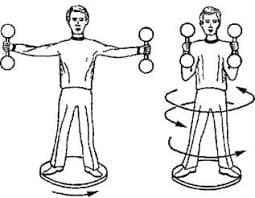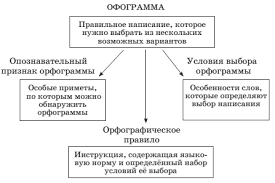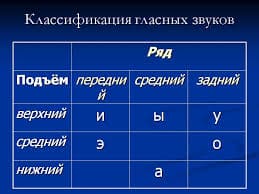Supercomputers A supercomputer is pretty much exactly what it sounds like. It’s a term used to describe computers that have the most capable processing power of its time. Early supercomputers in the 60s and 70s used just a couple processors, while the 90s saw supercomputers with thousands of processors at a time. Today, modern supercomputers run hundreds of thousands of processors, capable of computing quadrillions of calculations in just a few nanoseconds.
Mainframe Computers Like supercomputers, mainframe computers are huge, towering machines with lots of processing power. Mainframe computers are mostly used by corporations, government agencies, and banks – organizations that need a way to store large quantities of information.
Minicomputers A minicomputer is a multiprocessing machine that can support up to about 200 users at the same time. It’s like a less powerful mainframe computer, and is about the size of a refrigerator. A server can be an example of a minicomputer, but not all servers are minicomputers.
Microcomputers Microcomputers are the ones people are most familiar with on a daily, non-professional basis, but of course that doesn’t mean they’re exclusive to the home. Microcomputers are smaller computers that run on microprocessors in their central processing units. The term microcomputer itself is pretty outdated, in this sense. Most people use what they would call personal computers, and even within this definition there are several variations. These include:
Desktop computers: Desktop computers are not as dated as the non-computer savvy might think. They are still popular for the user’s ability to customize them, replace parts and fix them with much more ease than they would a laptop. It’s also more convenient to be able to connect peripherals like screens and keyboard and computer mice that fit your needs. In this sense, desktop computers could be used at the office for professional tasks, or at the home. Desktop computers can be specialized for things like gaming as well, equipped with high-end graphics cards and more RAM. Learn how to build your own gaming computer with this guide.
Miscellaneous: Other examples of microcomputers include video game arcade cabinets and smart TVs.
Mobile Computers These are exactly what they sound like – computers that are super small and mobile. You could argue that a desktop computer is mobile if you need it to be, but mobile computers usually describe computers that are meant to be carried around and taken from place to place. If a desktop computer is a microcomputer, then a laptop is a mobile computer.
Laptops: Portable computers designed to be carried from place to place. All of its components are contained inside a panel that functions also as the keyboard, with an attached screen that can be folded over. Because of their size and convenience, these are some of the most popular computers for everyday use.
Netbooks: Much smaller laptops.
Tablet: A flat, keyboard-less screen (though some of them come with keyboard attachments) that utilizes touch-screen functionality for navigation and use. Learn more about the history and function of tablet computers in this course.
Calculators: Calculators are computers that carry out computers’ most basic tasks – calculations!
Portable media players: Also known as MP3 players. That’s right – your iPod is a mobile computer too.
Cellphones and smartphones: The iPhone and the Samsung Galaxy are examples of powerful smartphones that are also mobile computers.
 2020-09-24
2020-09-24 420
420