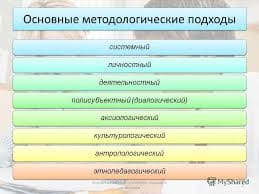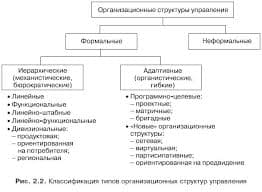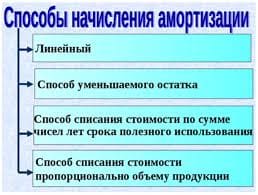The instructions that tell a computer how to carry out a task are referred to as a computer program. These programs form the software that prepares a computer to do a specific task, such as document production, photo editing, virus protection, file management, or Web browsing.
COMPUTER SOFTWARE determines the tasks a computer can help you accomplish.
The two main categories are system software and application software
System software is designed for computer-centric tasks, whereas application software is designed to help people accomplish real-world tasks.
For example, you would use system software to diagnose a problem with your hard disk drive or Internet connection, but you would use application software to edit a photo or write a term paper.
A type of system software called utility software is designed to help you monitor and configure settings for your computer system equipment, the operating system, or application software.
Like all system software, utilities focus on computer-centric tasks such as blocking viruses or diagnosing hard disk errors, rather than real-world tasks such as document production or accounting. Examples of utility software include setup wizards, communications programs, security software, and diagnostic tools.
A device driver is software that helps a peripheral device establish communication with a computer. This type of system software is used by printers, monitors, graphics cards, sound cards, network cards, modems, storage devices, mice, and scanners
An operating system is a type of system software that acts as the master controller for all activities that take place within a computer system.
It is one of the factors that determines your computer’s compatibility and platform. Most personal computers are sold with a preinstalled operating system, such as Microsoft Windows or Mac OS. A third operating system called Linux is typically used for high-end workstations and servers, but can also be installed on personal computers.
MICROSOFT WINDOWS
Microsoft Windows is installed on more than 80% of the world’s personal computers. The Windows operating system gets its name from the rectangular work areas that appear on the screen-based desktop. Each work area window can display a different document or program, providing a visual model of the operating system’s multitasking capabilities.
MAC OS
Mac OS stands for Macintosh Operating System and it is the operating system designed for Apple Computer’s Macintosh line of computer systems. Although Mac OS was developed several years before Windows, both operating systems base their user interfaces on the graphical model pioneered at Xerox PARC.
UNIX AND LINUX
The UNIX operating system was developed in 1969 at AT&T’s Bell Labs. It gained a good reputation for its dependability in multiuser environments, and many versions of it became available for mainframes and microcomputers.
In 1991, a young Finnish student named Linus Torvalds developed the Linux(pronounced LIH nucks) operating system. Linux was inspired by and loosely based on a UNIX derivative called MINIX, created by Andrew Tanenbaum. Linux continues to gain popularity as an operating system for personal computers, though it is not as popular for desktop applications as Windows or Mac OS.
DOS
Old-timers in the computer industry sometimes reminisce about DOS. It was tht first operating system that many of them used, and its cryptic command-line user interface left an indelible impression. DOS(which rhymes with toss) stands for Disk Operating System. It was developed by Microsoft—the same company that
later produced Windows—and introduced on the riginal IBM PC in 1982.
What are the most popular types of application software? Why is it called application software?
An application program (app or application for short) is a computer program designed to perform a group of coordinated functions, tasks, or activities for the benefit of the user. Examples of an application include a word processor, a spreadsheet, an accounting application, a web browser, a media player, an aeronautical flight simulator, a console game or a photo editor. The collective nounapplication software refers to all applications collectively. This contrasts with system software, which is mainly involved with running the computer.
Applications may be bundled with the computer and its system software or published separately, and may be coded as proprietary, open-source or university projects. Apps built for mobile platforms are called mobile apps.
Terminology
In information technology, an application is a computer program designed to help people perform an activity. An application thus differs from an operating system (which runs a computer), a utility (which performs maintenance or general-purpose chores), and a programming tool (with which computer programs are created). Depending on the activity for which it was designed, an application can manipulate text, numbers, graphics, or a combination of these elements. Some application packages focus on a single task, such as word processing; others, called integrated software include several applications.
User-written software tailors systems to meet the user's specific needs. User-written software includes spreadsheet templates, word processor macros, scientific simulations, graphics and animation scripts. Even email filters are a kind of user software. Users create this software themselves and often overlook how important it is.
The delineation between system software such as operating systems and application software is not exact, however, and is occasionally the object of controversy. For example, one of the key questions in the United States v. Microsoft antitrust trial was whether Microsoft's Internet Explorer web browser was part of its Windows operating system or a separable piece of application software. As another example, the GNU/Linux naming controversy is, in part, due to disagreement about the relationship between the Linux kerneland the operating systems built over this kernel. In some types of embedded systems, the application software and the operating system software may be indistinguishable to the user, as in the case of software used to control a VCR, DVD player or microwave oven. The above definitions may exclude some applications that may exist on some computers in large organizations. For an alternative definition of an app: see Application Portfolio Management.
There are many types of application software:
• An application suite consists of multiple applications bundled together. They usually have related functions, features and user interfaces, and may be able to interact with each other, e.g. open each other's files. Business applications often come in suites, e.g. Microsoft Office, LibreOffice and iWork, which bundle together a word processor, a spreadsheet, etc.; but suites exist for other purposes, e.g. graphics or music.
• Enterprise software addresses the needs of an entire organization's processes and data flows, across several departments, often in a large distributed environment. Examples include enterprise resource planning systems, customer relationship management (CRM) systems and supply chain management software. Departmental Software is a sub-type of enterprise software with a focus on smaller organizations and/or groups within a large organization. (Examples include travel expense management and IT Helpdesk.)
 2020-09-24
2020-09-24 304
304