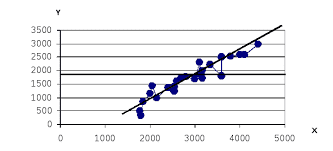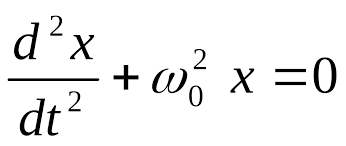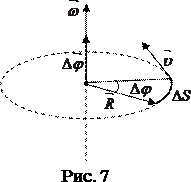I. Before reading the text try to answer these questions.
1. What types of displays do you know?
2. How can you change the picture using the controls?
3. Can you watch TV on your PC monitor?
II. Complete these definitions with words from the box. Then read the text and check your answers.
| Resolution pixel aspect ratio colour depth video adapter plasma screen |
1. ______– the smallest unit on a display screen or bitmapped image (usually a coloured dot)
2. _______– an expansion card that generates the video signal sent to a computer display
3. ________– the width of the screen in proportion to its height
4. ________– also called gas discharge display
5. ________– the number of pixels contained in a display, horizontally and vertically
6. ________– the number of bits used to hold a colour pixel; this determines the maximum number of colours that can be displayed
III. Read the text again and answer these questions.
1. What do CRT and LCD stand for? 2. How is the screen size measured? 3. What technology is used in active-matrix LCDs? 4. What unit of frequency is used to measure the brightness of a display? 5. What substance produces light and colour when hit by electrons in a CRT monitor?
Displays, often called monitors or screens, are the most-used output device on a computer. They provide instant feedback by showing text and graphic images.
The monitor or screen is the computer’s usual means of communicating with the user. The term “monitor” probably comes from the fact that the user monitors, or keeps track of, what the computer is doing by watching the display on the screen. Screens vary in size, resolution, colour and graphics capabilities, and the technology used to produce the screen image.
Resolution refers to the number of dots of colour, known as pixels (picture elements), contained in a display. It is expressed by identifying the number of pixels on the horizontal and vertical axes.
|
|
|
The size of display is described by the aspect ration and the screen size. Historically, computer displays, like most televisions, have had an aspect ratio of 4:3 – the width of the screen to the height is four to three. For widescreen LCDs, the aspect ratio is 16:9.
Inside the computer there is a video adapter, or graphics card, which processes images and sends signals to the monitor. CTR monitors use VGA (video graphics adapter) cable, which converts digital signals into analogue signals. LCDs use a DVI (digital video interface) connection.
Colour depth refers to the number of colours a monitor can display. This depends on the number of bits used to describe the colour of a single pixel.
Most desktop displays use Cathode Ray Tube (CRT) or Liquid Crystal Display (LCD) technology, while portable computing devices incorporate LCDs.
The CRT is the oldest and most commonly used display technology in the computer world. The principle of operation is similar to a television set in that a tube similar to a picture tube projects dots of coloured light onto different parts of the screen to form letters and other images. However, the process by which information is transferred from computer memory to a screen image is differentfrom the reconstruction of a television picture from a broadcast signal, as will be explained shortly.
Monochrome (one colour) monitors display either one colour (most commonly yellow, green, or white) on a black background, or else black on a white background. The colour is determined by the chemical makeup of the phosphor, a substance that coats the inner surface of the CRT and generates the display by glowing when excited by light.
Colour monitors have three phosphor dots for each point (or pixel, for a picture cell) on the screen that can be activated by the scanning beam. Each of these dots will glow red, blue, or green when excited by light. Since these are the three light primaries, other colours can be produced by exciting more than one of the dots for a given pixel. More shades of colour can be generated if the intensity of the dots can be varied.
As in a television set, the phosphor dots are activated by a light beam that scans the screen in horizontal lines, moving from top to bottom. Scan time or refresh rate is a measure of how long the beam takes to make a complete pass over the screen. Scan time is important because the excited phosphor dots stay bright for only a limited time (this time is called the “persistence” of the phosphor). Display quality therefore involves matching the scan time with the characteristics of the phosphor. If the scan is too slow for the phosphor, the display will flicker because some phosphor dots will have a chance to grow visibly dim before the beam comes back to recharge them. A high-persistence phosphor, however, will leave a “ghost” image on the screen for a noticeable time after the light stimulus is removed. The faster scanning needed with a low-persistence phosphor is more expensive because the electronics and control circuitry for the beam must have a faster response time.
|
|
|
When a computer must be small or portable, CRT technology becomes difficult to implement. The tube cannot be compressed front to back beyond a certain point without compromising image quality (as the scanning beam must move through a wider angle, the dots near the edge become elliptical instead of circular). Moreover, CRTs are highly subject to impact damage or breakage. Therefore, many portable computers use LCD technology instead.
LCDs are widely used in calculators, digital watches, and instruments as well as in computers. The screen consists of a sheet of crystallinematerial sandwiched between two sheets of glass. The crystals can assume two shapes: one when excited by an energy input, the other when unexcited. In their unexcited state, the crystals reflect most of the incident light and appear pale grey; when excited, they absorb light and appear black.
One advantage of LCDs is that the amount of energy required to make the crystals change shape is much less than that needed to turn on a dot on a CRT phosphor display. The lesser energy input, however, plus the fact that the LCD is merely reflecting or absorbing the ambient light rather than itself emitting light, means that LCDs can suffer from poor contrast, especially in marginal lighting conditions or when viewed at an angle. More recent designs use improved crystals or backlighting to obtain more contrast.
Active-matrix LCDs use TFT (thin film transistor) technology, in which each pixel has its own switch. The amount of light the LCD monitor produces is called brightness or luminance, measured in cd/ m² (candela per square meter).
 2020-10-11
2020-10-11 4005
4005