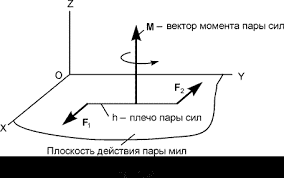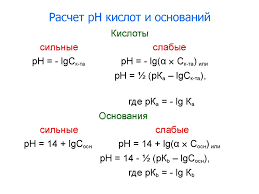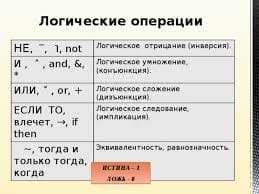Example: navigating – навигационный; to navigate – управлять, двигаться; navigation – навигация; navigator – навигатор.
Translate into English using the active vocabulary from Part I.
1) Компьютер – это сложная машина, состоящая из механических, электронных и электрических компонентов, которой для функционирования необходимо программное обеспечение. 2) Центральный процессор производит вычисления, выполняет команды и осуществляет обмен информацией между остальными частями компьютера. 3) Когда вы вводите команду с вашей клавиатуры, центральный процессор обрабатывает команду и запрашивает данные, которые будут скопированы с запоминающего устройства. 4) Материнская плата – основная плата в компьютере, связывающая все электронные компоненты ПК и отвечает за обмен данными между компонентами компьютера. 5) Виртуальная память – это своего рода использование жесткого диска как pасшиpение оперативной памяти для повышения ее объема. 6) Кэш позволяет ускорить обращение процессора к ОЗУ за счет предварительной записи временно хранимых данных. 7) Обращения в кэш улучшают производительность компьютера, что способствует получению быстрого доступа к данным кэш. 8) БИОС отвечает за тестирование и начальную загрузку системы. 9) ПЗУ представляет собой полупроводниковую память, из которой можно читать, но в которую нельзя записывать. 10) ОЗУ представляет собой рабочую память компьютера и определяет размер и число программ, которые могут выполняться одновременно.
SPEAKING
1. Work in pairs. Find out as much as you can about your partner's computer by asking questions about the features in the table and complete it.Whose computer is more powerful?
| Feature | Student A | Student B |
| processor type | ||
| processor speed | ||
| bus speed | ||
| memory (RAM) | ||
| memory type | ||
| hard disk capacity | ||
| hard disk type | ||
| monitor size | ||
| monitor resolution | ||
| CD-ROM drive speed |
Role-play “At an IT shop”.
Work in pairs. Student A wants to buy a computer, Student B is the shop assistant. Use the prompts and product descriptions below to role play the conversation. Be ready to act it out in front of the class.
| Shop assistant | Customer |
| - Greet the customer and offer help. - Show the customer two possible models. - Give technical specs (describe the processor, RAM and storage capacity). Compare the two different models. - Give the information required. Compare the two models. - Answer, and mention any final details that might persuade the customer to buy the computer. | - Explain what you are looking for. Ask for some technical specs. - Ask about any further technical specs (DVD drive, monitor, communications, etc.). - Ask the price. - Decide which computer to buy or leave the shop. |
Gateway C-120 convertible notebook  | Intel Core 2 Duo ULV processor at 1.06GHz; 12.1" WXGA TFT touch screen; Gateway Executive stylus pen 1024MB; DDR2 SDRAM 80GB serial ATA hard drive DVD-ROM drive (optical DVD burner); Integrated modem and Bluetooth Windows Vista Home Premium; Thin and lightweight (1.17”, 2.4 kg) |
Sony Vaio AR laptop  | Intel Core 2 Duo Processor at 2GHz; 2GB DDR2 SDRAM; 200GB hard drive; DVD+/-RW optical drive; 17” WXGA high-definition LCD screen; Memory Stick slot; Three USB 2.0 ports; Integrated wireless LAN; Built-in ‘Motion Eye’ digital camera; Lithium-ion battery; Windows Vista Ultimate |
Acer Aspire X3200 desktop PC  | AMD Athlon 64 X2 Dual Core Processor; 3072MB DDR2 SDRAM; Dell 22” Wide Flat Panel; 256MB NVIDIA GeForce 8600GT video card; 1.0TB Hard Drive; 16x DVD+/- RW Drive; Integrated 7.1 Channel High Definition Audio; Windows Vista Home Premium; Optional features: Windows Media Center, integrated TV Tuner, and a Blu-ray disc drive for high-definition content |
 2015-04-01
2015-04-01 908
908