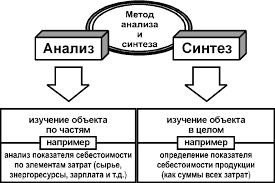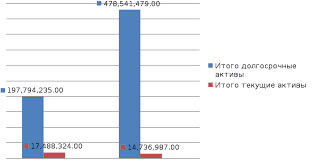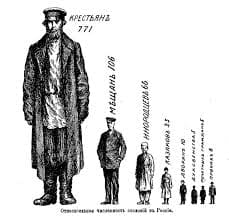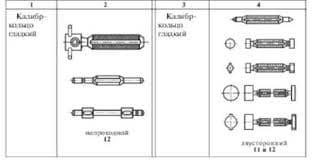2.1. Прочитайте Приложение 3. Определите части речи приведенных ниже слов, запишите перевод (см. образец). (Read Application 3. Identify the parts of speech the following words, write down the translation of the words (see Model.)
Образец (Model):
| verb | noun |
| to print — печатать | print — отпечаток |
| to punch — перфорировать | punch — штемпель |
to sound —_____________________
sound —_______________________
to image —_____________________
image —_______________________
Чтение
3.1. Прочитайте Введение. п.5. Следуя рекомендациям, прочитайте текст «TELECOMMUNICATION» (п.1.2). (Read Introduction. item5. Following the recommendations, read the text «TELECOMMUNICATION» (item 1.2.)
3.2. Найдите ответы на следующие вопросы в тексте «TELECOMMUNICATION» (п.1.2). (Find the answers to the following questions in the text «TELECOMMUNICATION» (item 1.2.)
• What is a teletype?
• What is a telecommunication?
• What electromagnetic systems do you know?
• What is a computer's teletype?
• What is a telemeter?
• What device does include a telemeter?
• What can you say about devices connected to a computer?
Говорение. Работа с устными высказываниями по теме
4.1. Прочитайте текст «TELECOMMUNICATION» (п.1.2). Подготовьте устное высказывание по теме (см. Введение. п.6). (Read the text «TELECOMMUNICATION» (item 1.2.). Prepare a report on the theme (see Introduction. item6.)
4.2. Запишите сокращенный вариант оригинального текста «TELECOMMUNICATION» (п.1.2) для устного ответа по теме «TELECOMMUNICATION», используя фразы из Приложения1). (Write down the reduced variant of the original text «TELECOMMUNICATION» (item 1.2) for the report on the theme «TELECOMMUNICATION», using phrases from Application1.)
ДОПОЛНИТЕЛЬНАЯ ИНФОРМАЦИЯ: Вы можете подготовить свою презентацию по теме «ТЕЛЕКОММУНИКАЦИИ» и продемонстрировать ее в аудитории. (The additional information: You can make the presentation on a theme «TELECOMMUNICATION» and show it in the classroom.)
 2015-06-24
2015-06-24 395
395