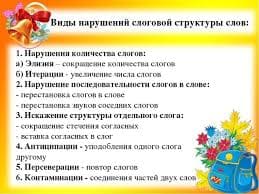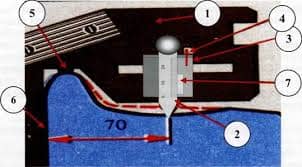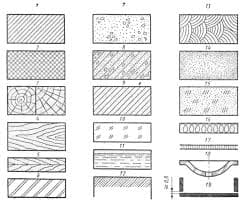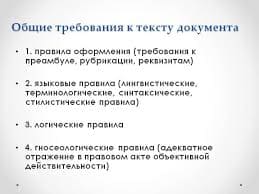1. Start the PGPdisk program;
2. Execute the New command, and the PGP creation wizard will appear on the screen;
3. Click on next;

4. There will be a window for creating a PGP disk, in which you must specify the path where the new disk named "New PGPdisk1" (or other one of your choice) should be saved;
5. Click the Save button and the file under this name will be saved to the disk you selected (by default on the C: drive;
6. Under the inscription "PGPdisk Size field" enter the number indicating the size of the PGP disk and do not forget to choose kilobytes or megabytes in the same place;

7. Under the inscription "PGPdisk Drive Letter Field", confirm the letter that you assign to the new drive;
8. Click on next;
9. Enter the passphrase, which you will enter in the future to install the new disk. Enter the passphrase twice;

10. Click on next;
11. If necessary, move the mouse or press the buttons on the keyboard so that the program generates a new key;
12. Click on next. The bar will show you the initialization of creating a new disk;
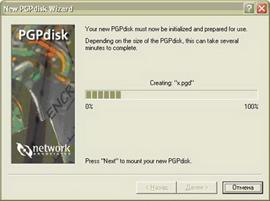
13. Click on next one again, in order to finally install a new PGP disk;
14. Click on Finish;

15. Enter the name of the new drive;
16. Click on Start;
17. Click on OK (there is no data on the disk). The computer will tell you when the disk formatting is finished;
Click the Close button on the Format window. Now your new disk will appear on the disk that you previously specified (the default drive is C:). In order to open the disc, you need to double-click on it.
 2018-01-08
2018-01-08 600
600