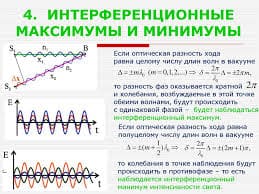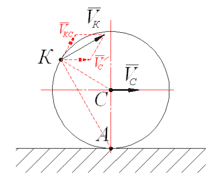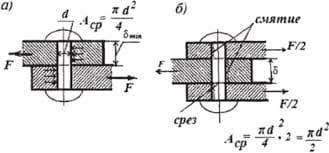Subject: ICT
Theme of report: Microsoft Word
Prepared Kaskyrbayeva A., D-22s
Checked Issabekova B.
Pavlodar 2017
The content
Introduction 3
1.General information about the Microsoft Word 5
2.Word for Windows 6
3. Opportunities of Microsoft Word 7
4.Рossible functions of Microsoft word……………………………………………….8
4.1Formatting the text.8
4.2 Control of parameters of the paragraph…………………………………………...8
4.3.Tool for creating lists………………………………….….……………………....9
4.4.Copying and moving sections of text……………………………………………..9
Сonclusion…………………………………………………………………………...12
List of reference.………………………………………………………………….….13
Introduction
Any office software package needs the good text editor, and Microsoft Word is among the best. The standard instruments of prototyping of the text which are available in it allows to format easily it, to set up fields, to create lists of listing, styles, to create indents and figures, diagrams, page headers, etc.
Starting the first acquaintance to the Microsoft Word word-processor, it is necessary to execute a row of primary settings. Some automation equipment which is available in the program can distract the beginning user from the main task - mastering of the main receptions. In some cases because of operation of automatic means results of operations turn out unexpected - it hinders with establishment of back coupling and effective assimilation of practical receptions. Chart
The purpose of an examination is to study the functional capabilities of the Word word-processor, namely:
|
|
|
Formatting of characters and paragraphs;
Copying of a format (format paintbrush);
Lists of listing;
Styles.
The basic principles of practical operation are connected to program version number. The basic principle consists here in what the more opportunities the program has, the more strictly it is necessary to approach a choice of those functions which can use in each case. Approach when a set of admissible means of design and formatting of the document the customer defines it is convenient.
Starting with the seventh versions, Microsoft Word supports a possibility of independent setup of toolbars. Tuning is performed by the user by connection of the functional panels necessary for it by the nature of activities (Appearance> the Toolbar). Extension of the general toolbar is followed by some small of the area of a working window of documents. Relocation of the functional panels is made by a drag and drop method for the scar located at the left edge of a panel.
In the latest version of the word-processor of a toolbar not only allow setup, but also have context-sensitive sensitivity. So, in case of separation in the field of the document, any object, the toolbar intended for its editing automatically opens.
General information about the Microsoft Word
The general name of the software intended for creation, editing and formatting of simple and complex text documents - word-processors.
The original version of the Microsoft Word word-processor belongs to the MS-DOS operating system. This system is not graphic and cannot observe the accepted matching principle of the screen image printing (the principle of WYSIWYG).
The principle of WYSIWYG was for the first time realized versions of the program which was called Microsoft Word for Windows. Thanks to this principle considerably became simpler and there were evident methods of formatting of documents.
The upcoming version of the program was called Microsoft Word 95. It was oriented on the graphic Windows 95 operating system. The main achievement of this system became, the fact that after it text the processor was not considered only as the stand-alone program. Several applications (with each new version of a packet this composition extends) are a part of powerful office packet Microsoft Office, and are laid to the Microsoft Word processor, additional functions of integrations of other applications. He holds central position in system and allows to organize an effective data interchange between component applications that allowed to automate substantially development of office documents of different pithiness and complexity.
Control of interaction of the text with the built-in objects became one more important innovation in this versions that considerably expanded a set of opportunities when formatting documents. And special success of this of versions of the program in Russia was won by the built-in means of support of Russian (Automatically spellings and grammars).
|
|
|
The further version of the Microsoft Word 97 program which was a part of a packet Microsoft Office 97 made few practically useful changes for daily office operation.
Starting with this versions text the Microsoft Word processor can be considered as means of automations of authoring activities. When using this program it is necessary to define accurately a target object document Electronic or printing. For different document types use different means, receptions and methods. Receptions not of adequate means considerably complicates the subsequent stages of operation with documents.
The advanced version of the word-processor is Microsoft Word 2000, being a part of a packet Microsoft Office 2000. In it the management system noticeably is improved and powerful tools of support of network operation modes are entered.
It is a complex of programs about 25 MB located in the separate folder or in a shared folder of a packet of MS Office.
It is possible to launch Word from the <ms office> panel on a desktop, or by means of a label (if it is present at a desktop), or from the Main menu as usual, having found in it the name <word>.
For operation with earlier created by the file containing the Word document. It is possible to cause the text editor. By double click of the left mouse button on a name of this file.
For completion of operation of Word it is necessary to close its window any known method. If the changed document was not written in the file, Word will demand to save the document or to confirm need of an output without its saving.
Word for Windows
Word for Windows are available separately or as part of Microsoft's office Suite. Word contains rudimentary desktop publishing and is the most widely used program for word processing on the market. Word files are widely used as the format for sending text documents via e-mail because almost every user of computer can read a Word document using the Word application, a Word viewer or a word processor that imports the Word format (see Microsoft Word viewer). Word 6 for Windows NT was the first 32-bit version of the product, released with Microsoft Office for Windows NT and about the same time as Windows 95. It was a simple port and Word 6.0. Starting with Word 95, releases of word were named after the year of its release, not the version Number.
In Word 2010 allows more customization of the ribbon, adds a backstage view for file management, has improved document navigation, allows creation and posting screenshots, and integrates with Word web App
In 1997, Microsoft formed the Macintosh division as an independent group within Microsoft focused on writing software for Mac OS. Its first version of Word 98, was released with Office 98 Macintosh edition. Document compatibility reached parity with Word 97, and its features from Word 97 for Windows, including spell and grammar checking with squiggles. users can select menus and keyboard shortcuts to be similar to either Word 97 for Windows or Word 5 for Mac OS.
Word 2001, released in 2000, added several new features, including the Office clipboard, which allows users to copy and paste multiple items. this was the last version to run on classic Mac OS and Mac OS x, it can only work in the classic environment. Word x, released in 2001, was the first version to run natively on, and required, Mac OS x, and introduced non-contiguous text selection.
Word 2004 was released in may 2004. It included a new notebook layout for taking notes by typing or by voice. Other functions, such as tracking changes, were made more similar with Office for Windows.
Word 2008, released on 15 January 2008, included a ribbon-like feature called the elements Gallery that can be used to select page layouts and insert custom graphics and images. It also included a new view focused on publishing layout, integrated bibliography management, and native support for XML. It was the first version to work on Mac computers with Intel processors.
Word 2011, released in October 2010, replaced the elements gallery in favor of a ribbon user interface that is much more similar to Office for Windows,[40] and includes a full screen mode that allows users to focus on reading and writing documents, and support the Office web apps.
Opportunities of Microsoft Word
- The possibility of creating a new document using templates (in Word is mail merge templates, greeting notes, reports, faxes, and other documents).
- The ability to simultaneously open and work with a large number of documents.
- Automatic checking of spelling, grammar and stylistics when writing the document.
- Automatic correction of the most frequently recurring errors.
- Enhanced formatting of the document.
- Unlike WordPad, Word allows the document flattening at both ends, multi-column layout.
- Use styles for quick formatting of the document.
- The ability to automate repetitive typing and standard text elements.
- Convenient mechanisms to work with references, footnotes, headers and footers.
- The inclusion in the text elements created in other Microsoft Office programs – graphic images, spreadsheets, and graphics, sounds, videos, etc.
- The ability to prepare simple spreadsheets and hypertext documents of the Internet.
- The ability to work with mathematical formulas.
- The ability to automatically create indexes and tables of contents of the document.
- The ability to send the finished document directly from Word to the Fax and e-mail (need to provide modem).
- Built-in wizards and comprehensive help system.
- Methods of work with text editor Word, as with any other Office application, entirely based on visual perception: when we open the document, the text, graphics and formatting appear on the screen as well as in print
 2018-03-09
2018-03-09 208
208