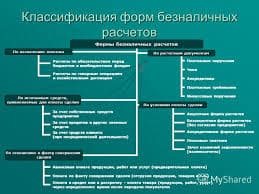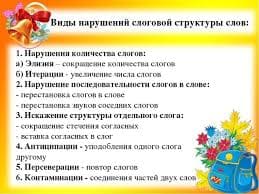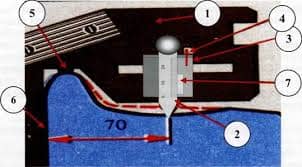The British Council (Moscow) RESPONSE Project
Samara State Aerospace University
Department of Foreign Languages
The World of Information
(materials on reading, speaking, writing)

created by
Margarita Ivkina
Elena Marukhina
Marina Nikitina
consultants:
Gulnara Dudnikova
Elena Shemshur
Samara 2006
Preface
“The World of Information”, materials on reading, speaking and writing has been created by a team of English teachers from Samara State Aerospace University. It grows out of the ESP course and teaching experience of the participants and caters for the needs of information science students.
Based on the eclectic approach, all the activities in the book are designed for intermediate level students and are zeroed on the following objectives:
· to foster students’ reading skills, so that they can read technical texts more effectively and efficiently;
· to improve students’ speaking skills by providing frequent opportunities for meaningful interaction related to the students specialism;
· to encourage students to improve their writing skills by exposing them to writing activities relevant to the topics studied;
· to provide students with a variety of learning strategies, thus facilitating language learning;
· to enlarge the students’ technical vocabulary on the most essential computer science topics by providing them with various vocabulary exercises.
The materials have 5 units. Each unit contains an informative text on one of the following topics: “Computer Application”, “Computer Components”, “Microprocessor”, “Input/Output Devices”, “Storage Devices” and provides students with content based tasks. All the activities are grouped into the following sections:
· Pre-Reading
· Reading
· Post-Reading
· Vocabulary Work
· Speaking
· Writing
The warm up activities in the Pre-Reading section get the students ready to further exploring the topic by arousing their background knowledge in a stimulating way. This section also focuses the students’ attention on the topic raised in the text by encouraging speculation about its content.
In the Reading section the main focus is on practicing different reading skills and comprehension of main ideas.
The Post-Reading section develops students’ further understanding of the content of the text. Here, students’ overall comprehension and the ability to look for main ideas and supporting details are stressed.
In the Speaking section students are introduced to the task stimulating them to work in pairs or small groups. Helpful expressions enable students to better communicate ideas using appropriate functional language.
The Writing section contains tasks aimed at developing students’ writing skills.
The Vocabulary Work section zeroes in on specific topical vocabulary to be learnt and activated. The exercises involve demonstration of a word’s meaning by various ways, such as: putting it into correct context, choosing synonyms, working out definitions, using the word actively, etc.
These materials can be helpful for those who want to concentrate on technical English, namely on computer science topics.
This project work could not have been done without the support and assistance of our colleagues.
We would like to thank our tutors Gulnara Dudnikova, Elena Shemshur and Svetlana Suchkova for guiding through this amazing and challenging course, for their encouraging and giving valuable practical suggestions for change of these materials.
Our heartfelt thanks go to Natalia Anshakova who organized this project for us.
We are very grateful to our boss, Ludmila Merkulova, who made attendance of such a useful course possible for us.

Unit 1
TOPIC: COMPUTER APPLICATION
I. Pre-Reading
1. Computers have many applications in a great variety of fields. Brainstorm as many uses of the computer, or computer applications, as possible.
II. Reading
1. Now read the text below and highlight any applications that were not mentioned.
A. An electronic computer is one of the greatest achievements of the man. Today computers play chess, compose music, translate from and into foreign languages, help to solve many important problems in science, engineering, business. They save a lot of time and energy, operate at great speed, store large quantities of information, carry out long and complex operations. There are some categories of computer application: business, medicine, engineering, education, home.
B. The business segment is one of the largest. Computers process a large volume of data in a short period of time. No man can do 500,000 sums per second, but a modern computer can. Databases, spreadsheets, and word processors help business to run more efficiently, make administrative work easier.
C. In science and engineering, computers do calculations, draw diagrams, process the results of experiments, keep records, help with other kinds of chores.
D. In medicine databases, diagnostic devices, monitoring systems serve doctors in their work, in medical and laboratory research
E. The ability to work with a computer is a necessary basic skill today. In primary and secondary schools pupils learn how to operate a computer. Computer-assisted instruction helps students to study at their own pace more intensively and helps teachers to do their work more creative. They can be used to teach courses such as computer-aided-design, language learning, programming, mathematics, etc.
F. Personal computers are also used for administrative purposes, for example, schools use databases and word processors to keep records of students, teachers and materials.
G. At home most often people use personal computers to play video games or for education, to teach children. Computers serve as word processors, electronic message centres and personal finance devices.
H. There are some social problems of computer technology. The most important is the elimination of jobs by computers. Another problem is the invasion of privacy, the security of all confidential data banks. Still another is a technophobia, a fear of machines in general and of computers in particular. Very often the technophobia is the result of the elimination of jobs or the invasion of privacy. Scientists study all these problems to find a way out, because computer technology has a great potential for more progressive transformation of our society.
(taken from English for Computer Users, L. Bobileva, p. 53)
III. Post-Reading
1. Read the text again and write down all the words that you don’t know. Guess the meaning of the words. Compare them with your partner.
2. Divide the text into logical parts. Think of the subtitle to each part. Highlight the topic sentence of each part.
3. Define the main idea of paragraph H. Find the supporting details that help to develop the main idea.
4. Find in the text pros and cons of using a computer.
5. Look at the text again and discuss these questions.
1. Why is an electronic computer one of the greatest achievements of man?
2. What are the categories of computer applications?
3. What do you know about business applications of computers?
4. How do computers help scientists and engineers?
5. What is a computer application in medicine?
6. What place do computers occupy in education?
7. How do people use computers at home?
8. What are social problems of computer technology?
9. What is technophobia?
10. What is the most important computer application for you?
IV. Vocabulary Work
1. Work in pairs.
a) Give the definitions of the following words and expressions.
to store — to keep smth
spreadsheet — table
database — storage of information
word processor — program for text editing
to process — to perform
monitoring — to watching smth
computer-aided design — automatic design with computer
b) Find in the text the synonyms for the following words and expressions.
To machine (B), rate (A), watching (D), closing (H), to keep (A), tools (G), to work (A).
2. Fill in the gaps with a suitable word.
1. In science and engineering computer proceed results of experiments in a short period of time.
2. Excel is a program for automatic calculations in the form of the table.
3. We store information or data in the memory or storage of the computer.
4. We use spreadsheets and databases to keep records of students, teachers and materials.
5. In medicine monitoring systems serve doctors in their work.
6. Word is a program which can create, store, edit and print different texts.
7. Computers can be used to teach courses such as science, language learning, programming, etc.
8. Database is a set of organized data or information in the computer storage.
9. Word processor can correct grammar mistakes.
10. Computers are very helpful in business and research.
3. Complete the sentences so that they make sense.
1. Computer business, medicine, education, home, engineering.
2. In science computers do calculations.
3. The computer’s memory can to store.
4. Today computers are very helpful.
5. Computers helps students to study at their own pace.
6. The most important social problems of computer technology technophobia.
4. Use the words from ex.1 p. 6 in the sentences of your own.
5. Make up a fairy-tale using the words from ex. 1 p. 6. Begin with:
Once upon a time there lived a computer which…….
V. Speaking 
Complete and act out the dialogue:
Journalist: Could you tell me if computers are popular within’ young people?
Sociologist: Computers are very popular today. 90% of young people at the age of 12-19 have an experience how to operate a computer.
Journalist: I’d like to know where computers are used?
Sociologist: 65% of them have computers at home and about 30% use home computers every day.
Journalist: Excuse me, do you know how many pupil use computers at school?
Sociologist: 93% of pupils operate computers at school.
Journalist: Something else I’d like to know is why computers are so popular?
Sociologist: 75% of young people think that computers make their life easier and more interesting and the knowledge [‘nɒlɪʤ] of a computer helps to find a good job.
Journalist: Are there any social problems of computer technology nowadays?
Sociologist: The most important social problems of computer technology are technophobia, elimination of jobs and invasion of privacy.
| The following expressions might be helpful: * I’d like to know ………………………. * Could you tell me ………….……….? * Excuse me, do you know ………….? * Something else I’d like to know is.... |
VI. Writing 
Your friend needs your advice. He is not sure if it’s worth while buying a personal computer. Write a letter to your friend. Persuade him in necessity and importance of this.

Unit 2
 2020-08-05
2020-08-05 1997
1997