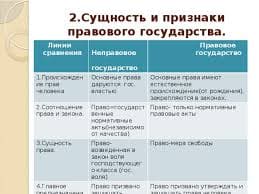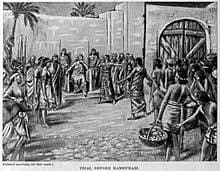There are three basic types of computers: mainframes, minicomputers, and microcomputers (personal computers). Although each of these types of computers function in much the same way, they differ in terms of size, speed, and cost. All computers process data using some kind of central processing unit, and they all provide methods for storing data. Computers must also provide specialized devices that humans can use to communicate with the processing hardware. A computer system’s hardware includes the following components: the central processing unit and its related processing components, input devices (such as a keyboard or a mouse), output devices (such as a display monitor or a printer), and secondary storage devices (such as a diskette drive, a fixed-disk drive, or a magnetic tape drive). A computer usually uses two types of solid-state, chip-based memory: RAМ (random-access memory) and ROM (read-only memory). The computer uses RAМ to temporarily store program and processing information. This information is lost when the computer is turned off. ROM contains permanently stored information such as the instructions that are needed for the computer’s operation. Computers use а data encoding system that is based on а two-state binary system. Information in this system is represented through the use of ones and zeros. The digit 1 stands for on (the presence of an electronic signal), and the digit 0 stands for off (the absence of an electronic signal). When using magnetic media such as disks and tapes, these two states are indicated through the use of one or two magnetic polarities. When computers store data in а binary representation, each letter, number, and special character is stored based on а coding system. The two most commonly used coding systems are American Standard Code for Information Interchange (ASCII), and the Extended Binary Coded Decimal Interchange Code (EBCDIC), which is usually used only on large mainframe computers. The smallest unit of data that а computer can deal with is known as а bit, but generally computers deal with bits in groups of eight, referred to as а byte. As а result, data management and storage capacities are usually measured in bytes. The term secondary storage refers to devices that are used to store data and program files for longer periods of time. There are many different types of secondary storage devices including diskette drives, fixed disk drives, and magnetic tape drives. Humans interact with the computer’s processing hardware with the help of input and output devices. The most common input devices are the keyboard and the mouse. Pointing devices like the mouse were developed when the first graphical user interfaces came into use. Today, there are а number of new types of input devices based on digitizing technology that allow the user to transfer text and images from hard copy into а form that can be used by the computer. The most common types of output devices, which are used to get information out of the computer in а form usable by humans, are the display monitor and the printer. Both of these output devices come in many different types. The image quality of both monitors and printers is determined by the number of horizontal and vertical picture elements (pixels) available. More pixels result in а higher resolution. Likewise, the image quality of printed output depends on the number of printed dots the printer is capable of producing within а given space (the most common measure of printer capability is dots per inch, often abbreviated as dpi). Ergonomics is the study of how humans interact with machines like computers. Since today's computer users mау be interacting with the computer and its devices for mаnу hours at а time, ergonomic considerations should be taken into account whenever а computer system is installed.
|
|
|
25. Ответьте на вопросы:
1. What are the three main types of computers and how do they differ from each other in terms of size, speed, and processing power?
2. What is the difference between a host computer and a file server?
3. Why is the CPU known as the “brains” of the computer?
4. What is the main memory and how is it different from secondary storage?
5. What is the difference between RAM and ROM?
6. What are the acronyms ASCII and EBCDIC stand for?
7. What terms are used to represent data storage capacity?
8. What are the differences between character-based interfaces and graphical-user interfaces?
9. Why has the mouse become so important for the use of graphical-user interface?
10. What are the advantages of using laser printers over dot-matrix printers?
 2015-06-04
2015-06-04 970
970