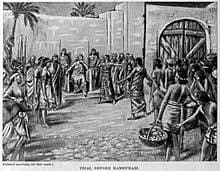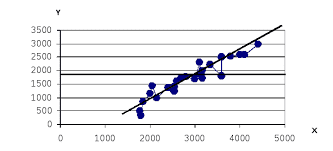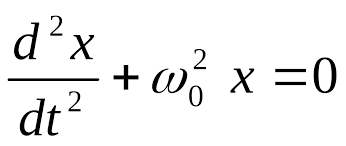Magnetic storage devices store data by magnetizing particles on a disk or tape.
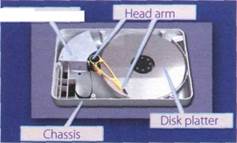
| The inside of a hard drive |
A floppy disk is so called because it consists of a flexible sheet of plastic, coated with iron oxide— a magnetizable material. A floppy disk drive spins at 360 revolutions per minute (rpm), so it's relatively slow. However, a hard drive spins at over 7,200 rpm and stores data on
 Fig. 1 Fig. 1 |
a stack of metal I Head actuatorl rotating disks called platters. This means you can store much more data and retrieve information much faster.
New disks need to be formatted before you can use them, unless they come preformatted from the manufacturer. When the disk is formatted, the operating system (OS) organizes the disk surface into circular tracks and divides each track into sectors.The OS creates a directory which will record the specific location of files. When you save a file, the OS moves the read/write head of the drive towards empty sectors, records the data and writes an entry for the directory. Later on, when you open that file, the OS looks for its entry in the directory, moves the read/write heads to the correct sector, and reads the file in the RAM area. However, formatting erases any existing files on a disk, so do not format disks on which data that you don't want to lose is stored.
The OS allows you to create one or more partitions on your hard drive, in effect dividing it into several logical parts. Partitions let you install more than one operating system (e.g. Windows and Linux) on your computer. You may also decide to split your hard drive because you want to store the OS and programs on one partition and your data files on another; this allows you to reinstall the OS when a problem occurs, without affecting the data partition.
The average time required for the read/ write heads to move and find data is called seek time (or access time) and it is measured in milliseconds (ms); most hard drives have a seek time of 7 to 14 ms. Don't confuse this with transfer rate - the average speed required to transmit data from the disk to the CPU, measured in megabytes per second.
|
|
|
How to protect your hard drive
■ Don't hit or move the computer while the hard drive is spinning. Hard drives are very sensitive to vibration and shocks, especially when they are operating; when the read/write head touches the rotating disk, it can scratch and damage the disk surface.This is known as head crash.
■ You shouldn't turn your computer off and on quickly. Wait at least ten seconds to ensure that the drive has stopped spinning.
■ Check your hard drive regularly for logical and physical errors. To check and repair a drive, you can use a disk diagnosis utility like Windows ScanDisk.
 |
| Toshiba's 1.8" hard drive; mini hard drives are used in small gadgets, such as PDAs and wristwatches |
■ To minimize the risk of data loss or corruption, you should install an up-to-date virus scanner. You should also back up your hard drive regularly.
formatted a
directory b
read/write head с
head crash d
| с 1 2 |
back up e a file system that defines the structure for keeping track of the files
the part of a drive that reads and records data on a disk
to make a copy of data or software in case the original disk is damaged
initialized; when the tracks and sectors on magnetic disks are set
| Match these words (1-5) with the definitions (a-e). |
a serious disk malfunction; when the read/write head touches the rotating disk
Language work: precautions
Look at the HELP box and then match the instructions (1-6) with the pictures (a-f).
1 Do not expose discs to heat or direct sunlight.
2 Check for viruses before opening files you receive from the Web or via email.
3 Make backup copies of your files.
4 Don't shake or move the computer violently while the hard drive is spinning.
5 Keep your discs away from water and humidity.
6 Hold discs by the edges, or by one edge and the centre hole.
Precautions
• We use the imperative to give precautions and warnings.
Check your hard drive regularly for logical and physical errors.
... formatting erases any existing files on a disk, so do not format disks on which data that you don't want to lose is stored.
• We use should + infinitive without to to give advice or to talk about what we think is right.
... you should install an up-to- date virus scanner.
• We use shouldn't + infinitive without to to give advice or to talk about what we think is wrong.

You shouldn't turn your computer off and on quickly.
J Magnetic storage
В - J] In pairs, discuss what you should or shouldn't do to protect your data. Use the suggestions below.
|
|
|
Example: discs on top of each other (stack)
You shouldn't stack discs on top of each other./Don't stack discs on top of each other.
1 your anti-virus program regularly, since new viruses are created everyday (update)
2 discs in a protective case (store)
3 passwords and security devices to protect confidential information (use)
4 on discs with permanent marker pens (write)
5 the disc into the disc drive carefully (insert)
6 floppies or hard drives near magnets; they can damage the data stored on them (leave) Note: disc (optical media); disk (magnetic storage media)
Word building
Look at the words in the boxes. Are they nouns, verbs, adjectives or adverbs? Write n, v, adj or adv next to each word and then complete the sentences below. For more about word building, see Unit 12.
magnet______ magnetic............. magnetically....
magnetism______ magnetize..... -..... magnetized
1........... is the science of magnetic phenomena and properties.
2 Floppy disks and hard drives are.................. storage devices.
| In a fragmented disk, a file is stored in non-continuous sectors |
3 Data is recorded on a disk in the form of.................. spots called bits.
| fragment......... | ... fragmentation............ |
| defragmenter | ..... fragmented............. |
After you create, delete and modify a lot of files, the hard drive
becomes_______________, with bits and pieces spread all over
 |
the disk.
..................... slows down the speed at which data is accessed
because the disk drive has to work harder to find the parts of a file stored in many different locations.
To reorganize your hard drive, you can use a disk optimizer or
.....................; this will reorder your files into continuous
clusters.
 |
In a defragmented disk, a file is stored in neighbouring sectors
Explaining hard drive precautions
A friend has sent you an email explaining that she has just lost all of the information on her PC because of a head crash. Write a reply explaining the following.
• Why the head crash happened
• What precautions she should take with her new PC to avoid similar problems in the future
• What steps she could take to back up her files
 2015-08-21
2015-08-21 5519
5519