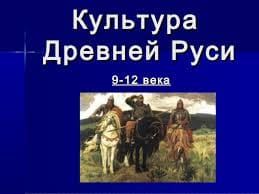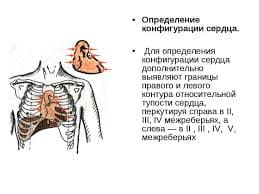Евграфова О.Г.
ИНОСТРАННЫЙ ЯЗЫК
Практикум по развитию навыков чтения профессионально-ориентированных текстов
И устной речи для студентов по специальностям
«Прикладная информатика и математика»
И «Мехатроника и робототехника»
г. Набережные Челны
2015 г.
Методические указания по развитию навыков чтения и перевода профессионально-ориентированных текстов для студентов очной формы обучения по специальностям «Прикладная информатика и математика» и «Мехатроника и робототехника» / Составитель: доцент кафедры иностранных языков Евграфова О.Г.– Набережные Челны: Издательство Набережночелнинского института КФУ, 2015 г. –? с.
Издание направлено на развитие навыков чтения текстов по тематике «Информационные технологии». Они включают тематические тексты для чтения и систему упражнений, позволяющую выработать умения, необходимые для выделения основной информации и распознавания существенных деталей при чтении оригинального профессионально-ориентированного текста. Пособие включает в себя текстов-статей по темам, затрагивающим различные аспекты информационных технологий и современных средств связи – устройство компьютера, изображения экрана, функциях процессора, программного обеспечения Word, памяти, сети Интернет, средствах мобильной связи др.
Рецензенты: доктор филол. наук, профессор кафедры иностранных языков Билялова А.А., доктор пед. наук, профессор кафедры иностранных языков Газизова А.И.
Печатается в соответствии с решением научно-методического совета Набережночелнинского института Казанского (Приволжского) федерального университета.
© Казанский (Приволжский) федеральный университет, 2015 г.
Введение
Методические указания предназначены для студентов 1- 2 курсов неязыковых специальностей уровня Intermediate (средний), обучающихся по специальностям информационно-технического профиля. Тексты для чтения по курсу «Иностранный язык» позволяют расширить рамки разговорно-бытового английского языка, обогатив словарный запас студентов профессиональной лексикой, познакомив их с понятиями, необходимыми в профессиональном общении, что поможет усовершенствовать навыки перевода, просмотрового и аналитического чтения инструкций, документов, рекламной продукции, профессионально-научных статей, связанных с областью информационных технологий. Тексты и тренировочные упражнения к ним содержат материал о разнообразных аспектах IT-технологий – всемирной Интернет-паутине, о сервисах и устройстве компьютера с последующими разнообразными тренировочными упражнениями, направленными на активизацию лексических единиц, грамматических структур и речевых образцов, содержащихся в статье, а также развитие навыков письма и говорения.
1. The computer
Before you start
1. Match the computer parts with the words below.
floppy disk □ scanner □ mouse □ keyboard □tower □ monitor □
CD-rewriter □ printer □
Reading
2 Read the text quickly. Match the headings (a-d) with the
paragraphs (1-4).
a Memory с PCs and Notebooks
b Speed d Hardware/Software
1. The parts of a computer you can touch, such as the monitor or the Central Processing Unit (CPU) are hardware. All hardware except the CPU and the working memory are called peripherals. Computer programs are software. The operating system (OS) is software that controls the hardware. Most computers run the Microsoft Windows OS. MacOS and Linux are other operating systems.
2. The CPU controls how fast the computer processes data, or information. We measure its speed in megahertz (MHz) or gigahertz (GHz). The higher the speed of the CPU, the faster the computer will run. You can type letters and play computer games with a 500 MHz CPU. Watching movies on the Internet needs a faster CPU and a modem.
3. We measure the Random Access Memory (RAM) of the computer in megabytes (MB). RAM controls the performance of the computer when it is working and moves data to and from the CPU. Programs with a lot of graphics need a large RAM to run well. The hard disk stores data and software programs. We measure the size of the hard disk in gigabytes (GB).
4. Computer technology changes fast, but a desktop PC (Personal Computer) usually has a tower, a separate monitor, a keyboard and a mouse. The CPU, modem, CD-ROM and floppy disk drives are usually inside the tower. A notebook is a portable computer with all these components inside one small unit.
Notebooks have a screen, not a monitor, and are usually more expensive than desktops with similar specifications.


3. Look at these words from the text. Write H (hardware), P (peripheral), S (software) or M (measurement) next to each one.
1 CPU [H] 7 mouse [ ]
2 MacOS [S] 8 modem [ ]
3 megabyte (MB) [M] 9 Linux [ ]
4 printer [P] 10 scanner [ ]
5 RAM [ ] 11 gigabytes (GB) [ ]
6 megaherts [ ] 12 floppy disk [ ]
Vocabulary
4. Match the highlighted words words and phrases in the text with the definitions (1-8).
1 parts ________
2 pictures and images ________
3 a way of doing something ________
4 reads and uses data ________
5 measurements ________
6 use a computer program ________
7 keeps data in the memory ________
8 how well a computer does something ________
Speaking
5 Work in pairs. Look at the chart and compare the two computers. Use fast, slow, cheap, expensive, big, small.
Hi-Tech2010 Series XWi-Fi
Type PC Notebook
CPU 933 MHz 1.5GHz
RAM 256 MB 512 MB
Monitor/Screen 17 inch 15 inch
Hard disk 20 GB 40 GB
Price €2,000 €2,999
Get real
Look at new computers on the Internet or in magazines. Find one you like. Make a note of its specifications. Bring your notes to class and say why you like it. Build a class file of computers with information about them.
2. The desktop
Before you start
1. What do you see first when you turn on a computer? How do you
open a program?
Reading
2. Read the text quickly and match the headings (a-d) with the
paragraphs (1-4).
a. The control panel с. The desktop
b. The drives d. Using icons
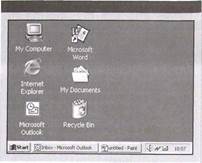
1. The desktop is the screen that appears after you boot up, or turn on, your computer. It shows a number of icons on a background picture or colour. When you buy a new computer and boot up for the first time, the desktop will only show a small number of icons. In the Windows operating system, these usually include My Computer and the Recycle Bin.
2. Double-clicking on an icon with the mouse opens a computer program, a folder or a file. Folders usually contain other files. You can move icons around the desktop, add new ones or remove them by deleting them. Deleted files go to the Recycle Bin. People usually put the programs they use most often on the desktop to find them quickly.
3. When you double-click on My Computer another screen appears. This screen shows the A: drive icon, for floppy disks; the C: drive icon, which usually contains all of the main programs and folders on your computer; the D: drive icon, which is usually the CD-ROM drive, and the Control Panel folder.
4. When you double-click on Control Panel, another screen appears that shows many other icons, such as the Display icon and the Date/Time icon. Double-clicking on Display opens a box that lets you personalize your desktop by changing the screen saver (the moving image that appears when no one is using the computer) or the background picture.
Decide if the sentences are true (T) or false (F).
1. The desktop appears before you boot up. T/F
2. Files are usually inside folders. T/F
3. People usually put their favourite
programs on the desktop. T/F
4. Use the C: drive to open floppy disks. T/F
5. You cannot change the background
picture of the desktop. T/F
6. The Control Panel folder contains the
Date/Time icon. T/F
Vocabulary
4. Find the words in the text that mean:
1 comes into view so you can see it (paragraph 1)
______________
2 the picture or colour on your screen (1)
______________
3 clicking the mouse two times quickly (2)
______________
4 something that holds documents or files (2)
______________
5 most important (3)
_____________
6 make something the way you want it (4)
_____________
 2015-10-22
2015-10-22 4353
4353