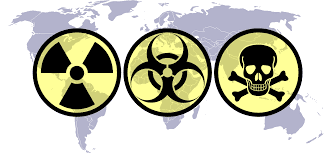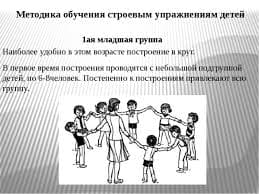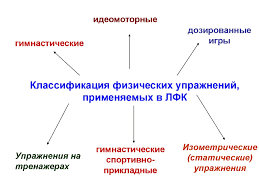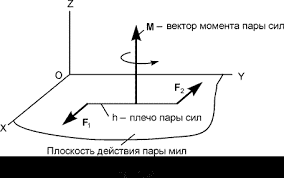- A cost effective method to share and trade information and all other data effectively at any time to the authorized people (internal and external) such as the customers, partners, investors, suppliers who are included within the built up extranet.
- A platform for companies to conduct business-to-business deals. Can assist in strengthening relationships between two or more organizations.
- Useful when the staff of the company works outside the office, from their homes, or sales sites so that they can still be in with the company network with the access permission.
4.DHCP protocol. Technologies of connection to the Internet.
Short for Dynamic Host Configuration Protocol, DHCP is a protocol used to assign an IP address to a computer or device that has been connected to a network automatically. Routers, switches, or servers that use DHCP to assign addresses to other computers can make setup and management easier for the network administrator.
On a home network, DHCP can be setup by purchasing a home router, wireless router, or switch with NAT/DHCP and connecting each computer to it. If the network has a firewall, ports 67 and 68 need to be open for devices to function properly.
Configuring a DHCP Server
To configure a DHCP server, you must create the dhcpd.conf configuration file in the /etc/ directory. A sample file can be found at /usr/share/doc/dhcp-<version>/dhcpd.conf.sample.
DHCP also uses the file /var/lib/dhcpd/dhcpd.leases to store the client lease database.
Configuration File
The first step in configuring a DHCP server is to create the configuration file that stores the network information for the clients.Use this file to declare options and global options for client systems.
The configuration file can contain extra tabs or blank lines for easier formatting. Keywords are case-insensitive and lines beginning with a hash mark (#) are considered comments.
Two DNS update schemes are currently implemented — the ad-hoc DNS update mode and the interim DHCP-DNS interaction draft update mode. If and when these two are accepted as part of the Internet Engineering Task Force (IETF) standards process, there will be a third mode — the standard DNS update method. You must configure the DNS server for compatibility with these schemes. Version 3.0b2pl11 and previous versions used the ad-hoc mode; however, it has been deprecated. To keep the same behavior, add the following line to the top of the configuration file:
ddns-update-style ad-hoc;To use the recommended mode, add the following line to the top of the configuration file:
ddns-update-style interim;Refer to the dhcpd.conf man page for details about the different modes.
There are two types of statements in the configuration file:
· Parameters — State how to perform a task, whether to perform a task, or what network configuration options to send to the client.
· Declarations — Describe the topology of the network, describe the clients, provide addresses for the clients, or apply a group of parameters to a group of declarations.
The parameters that start with the keyword option are reffered to as options. These options control DHCP options; whereas, parameters configure values that are not optional or control how the DHCP server behaves.
Parameters (including options) declared before a section enclosed in curly brackets ({ }) are considered global parameters. Global parameters apply to all the sections below it.
Important
If the configuration file is changed, the changes do not take effect until the DHCP daemon is restarted with the command service dhcpd restart.
Tip
Instead of changing a DHCP configuration file and restarting the service each time, using the omshell command provides an interactive way to connect to, query, and change the configuration of a DHCP server. By using omshell, all changes can be made while the server is running. For more information on omshell, refer to the omshell man page.
Additionally, a subnet can be declared, a subnet declaration must be included for every subnet in the network. If it is not, the DHCP server fails to start.
In this example, there are global options for every DHCP client in the subnet and a range declared. Clients are assigned an IP address within the range.
Lease Database
On the DHCP server, the file /var/lib/dhcpd/dhcpd.leases stores the DHCP client lease database. Do not change this file. DHCP lease information for each recently assigned IP address is automatically stored in the lease database. The information includes the length of the lease, to whom the IP address has been assigned, the start and end dates for the lease, and the MAC address of the network interface card that was used to retrieve the lease.
All times in the lease database are in Coordinated Universal Time (UTC), not local time.
The lease database is recreated from time to time so that it is not too large. First, all known leases are saved in a temporary lease database. The dhcpd.leases file is renamed dhcpd.leases~ and the temporary lease database is written to dhcpd.leases.
The DHCP daemon could be killed or the system could crash after the lease database has been renamed to the backup file but before the new file has been written. If this happens, the dhcpd.leases file does not exist, but it is required to start the service. Do not create a new lease file. If you do, all old leases are lost which causes many problems. The correct solution is to rename the dhcpd.leases~ backup file to dhcpd.leases and then start the daemon.
 2017-11-30
2017-11-30 1283
1283