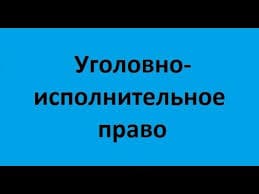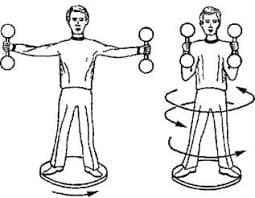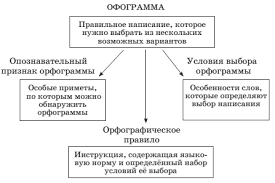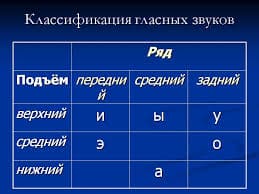User interface is visual part of computer application or operating system through which a user interacts with a computer or a software. It determines how commands are given to the computer or the program and how information is displayed on the screen. Two main types of user interfaces are:Command Line Interface (CLI) and Graphical User Interface (GUI)
Command Line Interface allows the user to interact directly with the computer system by typing single commands into the interface and receiving a reply in the same way.
Command line interface (CLI) is a text-based interface. After receiving the command, the CLI processes it accordingly and shows the output/result on the same screen; command line interpreter is used for this purpose. Its working mechanism is very easy, but it is not user friendly. CLI is an older method for interacting with applications and operating systems and is used to perform specific tasks required by users.
Nearly all software programs have a graphical user interface, or GUI. This means the program includes graphical controls, which the user can select using a mouse or keyboard. A typical GUI of a software program includes a menu bar, toolbar, windows, buttons, and other controls. The Macintosh and Windows operating systems have different user interfaces, but they share many of the same elements, such as a desktop, windows, icons, etc. These common elements make it possible for people to use either operating system without having to completely relearn the interface.
GUI-based operating systems are easy to use because the user can click menus and icons rather than type cryptic commands. Users can use a device called a mouse to select an application, after which the operating system will load and run it. In comparison to a CUI-based operating system, a GUI based operating system is slower and needs more hard disk space but is more user friendly.
Explain and give examples of electronic government services
Examples of the e-Technology include e-Commerce, e-Business, e-Procurement and e-Logistics.
E-government (short for electronic government) is the use of electronic communications devices, computers and the Internet to provide public services to citizens.
The concept of e-service (short for electronic service) represents one prominent application of utilizing the use of information and communication technologies (ICTs) in different areas. However, providing an exact definition of e-service is hard to come by as researchers have been using different definitions to describe e-service. Despite these different definitions, it can be argued that they all agree about the role of technology in facilitating the delivery of services which make them more of electronic services.
Design and implementation of the electronic government.
E-gov strategies (or digital government) is defined as "The employment of the Internet and the world-wide- web for delivering government information and services to the citizens.
Explain development stages of the user interface.
User interface is visual part of computer application or operating system through which a user interacts with a computer or a software. It determines how commands are given to the computer or the program and how information is displayed on the screen.
In early computers, there was very little user interface except for a few buttons at an operator's console. Many of these early computers used punched cards, prepared using keypunch machines, as the primary method of input for computer programs and data.
The user interface evolved with the introduction of the command line interface, which first appeared as a nearly blank display screen with a line for user input. Users relied on a keyboard and a set of commands to navigate exchanges of information with the computer. Command Line Interface allows the user to interact directly with the computer system by typing single commands into the interface and receiving a reply in the same way.
Nearly all software programs have a graphical user interface, or GUI. This means the program includes graphical controls, which the user can select using a mouse or keyboard. Elements of a GUI include such things as windows, pull-down menus, buttons, scroll bars, icons, toolbar, windows, buttons, and other controls.
The user interface must not only be functional, it must also be usable.
User interface dvelopment process includes:
-Designing
-Implementing
-Testing
Explain the main concepts, characteristics and architecture of database systems
The database concept has evolved since the 1960s to ease increasing difficulties in designing and maintaining complex information systems (typically with many current end-users, and with a large amount of diverse data)
A database is an organized collection of data. It is the collection of schemas, tables, queries, reports, views, and other objects. A database management system (DBMS) is system software for creating and managing databases. The DBMS provides users and programmers with a systematic way to create, retrieve, update and manage data.
A DBMS makes it possible for end users to create, read, update and delete data in a database. The DBMS essentially serves as an interface between the database and end users or application programs, ensuring that data is consistently organized and remains easily accessible.
A modern DBMS has the following characteristics −
· Real-worldentity
· Relation-basedtables
· MultiuserandConcurrentAccess
· Multipleviews
· Security
The architecture of a database system determines its capability, reliability, effectiveness and efficiency in meeting user requirements.
 2018-02-20
2018-02-20 2292
2292