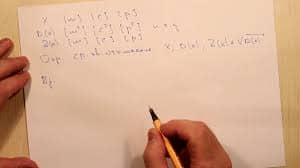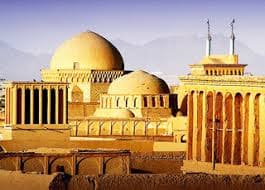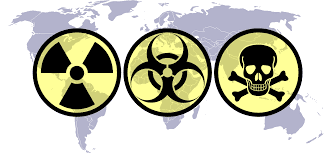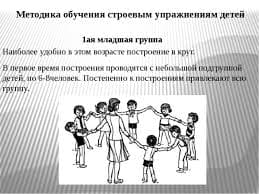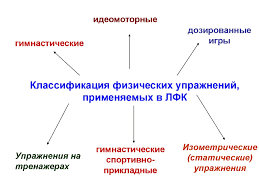I. Pre-Reading
1. Brainstorm as many computer devices as you can think of.
 |  | ||||
 | |||||

 Computer
Computer
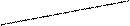 devices
devices
 | |||||
 |  | ||||
2. a) Look through the list of computer devices and highlight the ones which were not mentioned: keyboard, monitor, trackpad, trackpoint, printer, mouse, scanner, plotter, lightpen, digitizer, trackball, optical head pointer, graphics tablet, microphone, photosetter, joystick, voice recognition device.
b) Try to classify all the devices into input and output devices.
| input devices | output devices |
| ……………………. ……………………. ……………………. ……………………. ……………………. ……………………. ……………………. | ……………………. ……………………. ……………………. ……………………. ……………………. ……………………. ……………………. |
II. Reading
1. Read the text and see if you correctly classified the devices.
A. Input devices are pieces of hardware which allow us to enter information into the computer. The most common are the keyboard and the mouse. We can also name a lightpen, a scanner, a trackball, a graphics tablet, a joystick, etc.
B. A mouse is a palm-sized device, slightly smaller than a pack of cards. On top of the mouse there are one or more buttons for communicating with the computer. A ‘tail’ or wire extends from the mouse to a connection on the back of the computer. The mouse is designed to slide around on your desktop. As it moves, it moves an image on the screen called a pointer or mouse cursor which mimics the movements of the mouse on your desktop. What makes the mouse especially useful is that it is a very quick way to move around on a screen. The mouse also issues instructions to the computer very quickly. Mice are also widely used in graphics applications because they can do things that are difficult, if not impossible, to do with keyboard keys. The buttons on the mouse are used to select items at which the mouse points. You position the pointer on an object on the screen, for example, on a menu or a tool in a paint program, and then you press the mouse button to ‘select’ it. Mice are also used to load documents into a program.
C. After the entered information has been processed internally, we can see the results on the visual display unit. To obtain the permanent copy of these results, we can use plotters, printers or video recorders. The monitor plays an important part here.
D. The characters and pictures that we see on the screen are made up of dots, also called picture elements (pixels). The total number of pixels in which the display is divided both horizontally and vertically is known as the resolution. Typical resolutions are 640 x 480 or 1,024 x 768 pixels. The cathode ray tube of the monitor is very similar to that of a TV set. Inside the tube there is an electron beam which scans the screen and turns on or off the pixels that make up the image. The beam begins in the top left corner, and scans the screen from left to right in a continuous sequence; this sequence is repeated 50, 60 or 75 times per second, depending on the system. What we see on the screen is created and then stored in an area of RAM, so that there is a memory cell allocated to each pixel. This type of display is called bit-mapped. On colour displays, there are three electron guns at the back of the monitor’s tube. Each electron gun shoots out a beam of electrons; there is one beam for each of the three primary colours: red, green and blue. These electrons strike the inside of the screen.
E. The monitor is controlled by a separate circuit board called the display adaptor. Some computers have flat liquid-crystal displays which use a grid of crystals and polarizing filters to show the image.
(adapted from Infotech, Remacha Esteras, p. 29, p. 35)
III. Post-Reading
1. Read the text again and write out all the words you don’t know. Compare them with your partner. Guess their meaning.
2. Choose the words from your list which you would like to use. Make up your own sentences with these words.
3. Divide the text into logical parts. Think of the subtitle to each part. Highlight the topic sentence of each part.
4. In the text, find the main functions of the mouse, the monitor, the printer.
5. Explain the difference between.
a) a computer keyboard and a typewriter keyboard;
b) a lightpen and an ordinary pen;
c) a TV screen and a computer monitor;
d) printers and plotters.
6. Expand the following statements.
1. There are many input devices of different types.
2. The CONTROL key is the most important nontypewriter key on the computer keyboard.
3. The way information comes from the computer to a user depends on the output device.
4. The most common way of presenting information is a display.
5. The second common form of computer output is output on paper.
6. Answer the following questions.
1. What is the difference between input and output units?
2. What input devices do you know?
3. What do we use joysticks for?
4. What does a mouse allow a user to do?
5. What can we do with the help of a lightpen?
6. What output devices do you know?
7. What types of printers are there?
8. What printers are the fastest?
IV. Vocabulary Work
1. Work in pairs. Explain what the following words mean. Let your partner guess the word.
Mouse, joystick, click, double-click, drag, LCD, pixel, resolution, lightpen.
2. a) Check yourself. Match these words with the correct definitions.
| a) mouse b) LCD c) joystick d) click e) lightpen f) drag g) pixel h) double-click i) resolution | 1. to pull 2. the maximum number of pixels in the horizontal and vertical directions of the screen. 3. a small input device with a ball underneath that is rolled by the user. 4. to press a button on a computer mouse twice. 5. the smallest element of a display surface. 6. an input device with a vertical lever used in computer games to move the cursor. 7. a highly sensitive photo-electric device which uses the screen as the positioning reference. 8. a device which uses a grid of crystals. 9. to press a button on a computer mouse. |
b) Find three more terms and write definitions for them.
| j) ………. k) ………. l) ………. | 10) ………. 11) ………. 12) ………. |
3. Complete the sentences so that they make sense.
1. Input devices are the pieces of hardware which ___________.
2. The mouse is designed ___________.
3. To obtain a permanent copy of the results, we use ___________.
4. The cathode ray tube of the monitor is ___________.
- An LCD uses ___________.
- Laser printers are ___________.
4. Find the English equivalents to the words in brackets.
1. Input devices include (клавиатура), (мышка) and (световое перо).
2. (Графопостроители) do no text at all, but only drawings, graphs, maps or pictures.
3. Inside (электронно-лучевая трубка) there is an electron which scans the screen.
4. An LCD uses (сеть кристаллов) and polarizing filters to show the image.
5. One common type of non-impact printer is (струйный).
V. Speaking 
Study the table and speak on the printer you’d like to have. Give your reasons.
| Dot-matrix | Ink-jet | Personal laser | Colour top-quality | |
| Advantages | Low cost, wide carriage. | Noiseless, photo printing, good printing quality, rather low cost in comparison with laser printers. | Noiseless, top printing quality, comparatively not very high cost. | Excellent printing quality, top-quality colour reproduction. |
| Dis- advantages | Printing quality is worse in comparison with ink-jet printers, noise, unsatisfactory colour reproduction. | Comparatively high cost of a copy, blurred printing is possible. | Monochrome, no photo printing. | High cost, large size, low speed, high cost of a copy. |
| Speed | 100-300 characters per second (cps) | 2-4 pages per minute. | 10-25 pages per minute (ppm) | Solid ink, thermal wax – 1 ppm; thermal dye – one page per several minutes. |
| Cost | $100-300 | $100 – 300 | $350-1500 | $2,000 – 10,000 |
| Data medium | Punched or sheet paper. | Sheet paper, film, labels, envelopes, photo paper. | Sheet paper, film, labels, envelopes. | Film, special paper, sometimes ordinary paper is possible. |
| Size and noise | Printers with a narrow carriage can be placed on a desk, rather noisy. | Compact and rather noiseless. | Compact and noiseless. | Rather large, high frequency noise is possible. |
The following expressions might be helpful:
* A variety of ……. * Similarly….
* For example ….. * In comparison with ….
* As well as ….
* I’ve decided to choose …………….for the number of reasons.
VI. Writing 
Read the advertisements bellow and write you advertisement of a new Viewsonic VE910B monitor. Use the following technical specification:
 display type – LCD monitor; display type – LCD monitor;
 maximum resolution - 1280x102; maximum resolution - 1280x102;
  unit dimensions - Wx1xD - 16.3”x16.0”x8.6”;
cabinet colour – black; unit dimensions - Wx1xD - 16.3”x16.0”x8.6”;
cabinet colour – black;
| COLOUR INK-JET ....................................... Stunning Plug & Play colour printer. Brilliant photo quality (up to 720 dpi) and fast-drying ink. Produces 8 pages per minute in plain text and 4 ppm in colour. 150 pages paper tray. Fast, friendly service. |
.........
 $ 210
$ 210
|

 unit weight - 11.9 lbs;
unit weight - 11.9 lbs;
contrast ratio -550:1;
 horizontal viewing angle 160 degrees; horizontal viewing angle 160 degrees;
 vertical viewing angle 160 degrees; vertical viewing angle 160 degrees;
 power consumption - 35 W. power consumption - 35 W.
|  
 The ColourScan XR from Sunrise is a flatbed scanner with 600 dpi of resolution and 9”x 15” of scanning area.
Think of the possibilities.
You can enter data and graphic images directly into your applications – word processors or databases. You can get crisp, clean scans for colour compositions, video and animation work.
It comes complete with its own image capture software which allows for colour and grey retouching. And it’s easy to use. What more could you want for only $616? It couldn’t be cheaper.
In the field of flatbeds, the ColourScan XR is a clear winner.
The ColourScan XR from Sunrise is a flatbed scanner with 600 dpi of resolution and 9”x 15” of scanning area.
Think of the possibilities.
You can enter data and graphic images directly into your applications – word processors or databases. You can get crisp, clean scans for colour compositions, video and animation work.
It comes complete with its own image capture software which allows for colour and grey retouching. And it’s easy to use. What more could you want for only $616? It couldn’t be cheaper.
In the field of flatbeds, the ColourScan XR is a clear winner.
|
| ColourScan XR |
(advertisements taken from www.wikipedia.com, www.yandex.com)

Unit 5
 2020-08-05
2020-08-05 440
440