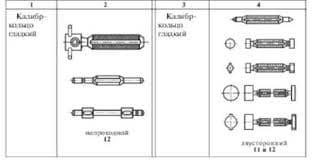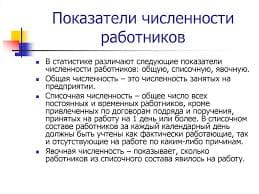1. What does it mean to be computer literate?
2. What does it mean to be a computer professional?
3. What are the three factors used to categorize a computer (as a microcomputer, minicomputer, mainframe, supercomputer)?
4. Why do you think many companies spend a lot of money training their employees how to use computers?
5. What is the meaning of the term connectivity?
6. Recollect the main characteristics of the first generation of computers.
7. Why is it better to have more main memory rather than less?
8. Briefly define hardware and software.
9. What is the purpose of output hardware?
10. What are a few ways that people affect computer operations?
V. Discuss the following with your groupmates.
Speak about the types of computers used where you work or study. Are microcomputers, minicomputers, mainframes, or all types being used? What are they being used for?
Практическое занятие №4
Тема: Компьютерная информационная система.
The Computer-Based Information System
I. First thoughts. How computers of all types are being used around you?
II. Study the words. Make sure you know them. Practice the pronunciation.
Batch, batch entry, case-by-case basis, centralized computer facility, computer-based information system, decentralized computer facilities, distributed computer facility, on-line.
III. Read the text and do the tasks following it.
A computer-based information system involves collecting data (input), processing it into information, and storing the information for future reference and output. The system, as you remember, has five basic components—hardware, software, people, procedures, and data/information—and four major phases of activity — input, processing, output, and storage. People are most directly involved during the input and output phases.
Each organization has different processing requirements, depending on the nature of its business and activities and how quickly the data needs to be processed. To accommodate these differing needs, the computer-based information system can be designed to use one or both of two basic types of processing approaches: batch and on-line. These approaches differ in terms of the methods for collecting the data for input, the amount of time that passes between data input and actual processing, and the speed with which the output is produced. In the batch approach, data recorded manually on source documents is gathered together in batches and input all at one time. In the on-line approach, data is input immediately, on a case-by-case basis, and is processed immediately. On-line processing used for immediate decision making is often called real-time processing.
In many organizations, we can see a direct relationship between computer-related functions and management's organizational philosophy. As a result, organizations set up their computer facilities differently, using either a centralized, decentralized, or distributed computer facility. A centralized computer facility has all its equipment in one location. This equipment serves all the company's departments. A decentralized facility has separate computer equipment for each department in the company. A distributed facility combines aspects of both the centralized and the decentralized facilities: users have microcomputers with communication programs so that they may switch to the main computer from time to time. They have the choice of working independently or with the central computer.
IV. Comprehension Check.
1. Match the following words with their synonyms marked in the text with bold type: install, from the viewpoint of, various, by hand, place, on their own, retrieval, original, to reconcile, operation.
2. Match each of the following terms to the phrase that is the most closely related:
1. processing phase, 2. source document, 3. on-line processing, 4. computer-based information system, 5. centralized computer facility, 6. output phase, 7. input phase, 8. transaction file, 9. batch, 10. decentralized computer facility, 11. batch processing, 12. distributed computer facility.
a. This type of computer facility provides support to all departments in a company.
b. Data is "captured" and converted to a form that can be processed by a computer.
c. All the number and character manipulation activities are done that are necessary to convert data into an appropriate form of information.
d. A combination of centralized and decentralized computer facilities.
e. The user is provided with all the necessary information to perform and manage day-to-day business activities as well as tactical and strategic planning.
f. A system in which the user is typically concerned with collecting data, processing it into information, and storing it for future reference.
g. Each department has a separate computer facility to satisfy its processing needs.
h. With this approach to processing, data is input immediately, on a case-by-case basis.
i. An order form from which input data is collected.
j. Data is collected from source documents into groups and then forwarded to a data-entry person or group who is responsible for keying it into computer-usable form.
k. A group.
l. A temporary storage file.
Answer the questions.
1. Are computers always required to turn data into information? Why?
2. During which phases of a computer-based information system are users typically involved?
3. What are the five components of a computer-based information system?
4. What are the advantages of the distributed approach to organizing a computer facility?
5. What are some of the different activities computers enable users to perform easily? Can these same tasks be performed without a computer? If so, why do you think computers are often used?
6. How does batch processing differ from on-line processing?
7. What is the function of a computer facility within an organization? Describe briefly three different methods of organizing a computer facility.
 2020-10-11
2020-10-11 598
598