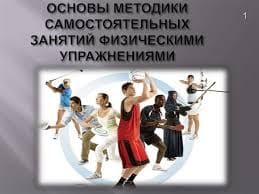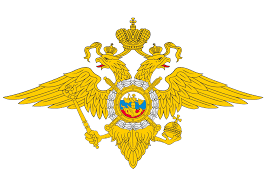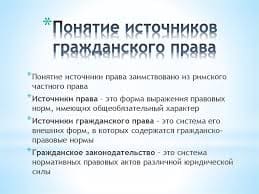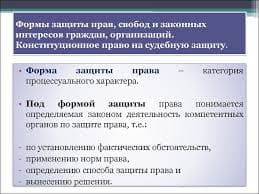Software plays a critical role in computer-based information systems because hardware would be useless without it. Software comprises the instructions that tell the hardware what to do. If possible, you should first select the software that meets your information needs, then choose compatible hardware.
Software can be divided into two major categories — systems software and applications software. Applications software is a collection of related programs designed to perform a specific task—to solve a particular problem for the user.
Systems software starts up (boots) the computer and functions as the principal coordinator of all the hardware components and applications software programs.
Many off-the-shelf applications software packages are available to the user, and reviews of these packages can be found in several types of publications, including popular computer magazines. The six major categories of applications software are general business management, industry-specific, special disciplines, education, personal/home management, and general-purpose for the user. In the category of general-purpose software, the main types of software you will encounter in an average business are:
1. Word processing software, which enables the user to easily insert, delete, and move words, sentences, and paragraphs automatically and also to change the appearance of the written material.
2. Electronic spreadsheet software, with which the user can conveniently develop reports involving the use of extensive mathematical, financial, statistical, and logical processing.
3. Database management systems (DBMS) software, which allows the user to store large amounts of data that can be easily retrieved and manipulated with great flexibility to produce reports.
4. Graphics software, which gives the user the ability to make reports and presentations even more effective through the use of graphs and other types of drawings.
5. Integrated software, which combines the software capabilities of several types of software programs to enable the user to perform different types of tasks without having to change software and to transmit data and information to other computers through the use of telephone lines, satellites, and other communications technology.
6. Desktop managers (RAM-resident software), which are loaded into main memory and which stay there, "underneath" other software, until the power is turned off. The user can interrupt one task, switch over to the RAM-resident software, perform another task, and switch back to the original applications package.
7. Desktop publishing software, which allows the user to take advantage of particular text and graphics software and use laser printers to produce material of publishable quality.
8. Computer-aided design (CAD), computer-aided engineering (CAE), and computer-aided manufacturing (CAM) programs, which allow manufacturers to more easily design, engineer, and produce finished products.
Systems software is composed of (1) internal command instructions, (2) external command instructions (often referred to as utilities), and (3) language processors, or translators. The part of the operating system that resides in main memory (internal instructions) is most important; without these instructions, the computer cannot operate. These instructions must be loaded from storage when the computer is first turned on (called booting for microcomputers and initial program load for mainframes) — otherwise, none of the hardware components will function. Internal instructions must reside in main memory at all times while the computer is on.
External command instructions perform so-called housekeeping tasks, which frequently have to do with "desktop" management and file and storage management. Utilities reside in secondary storage.
Language processors, or translators, convert the high-level language of the user's software into the only language the computer can understand— machine language. Some low-level languages, called assembly languages, were created using abbreviations to help programmers avoid the tedious and time-consuming task of writing programs in machine language (0s and 1s). High-level languages were developed to make the job even easier.
However, both high-level and assembly languages must be translated into machine language for the CPU to use them. The translation can be done by interpreters, which convert software instructions from source code to object code a line at a time and thus allow for on-the-spot error correction, or compilers, which convert the whole source program at once and create a program in object code that the computer can understand (called an object program) and save. The average business user will not have to interact directly with language translators.
The level of sophistication of systems software depends on the size of the computer it operates and the tasks it is intended to perform. When operating systems were first developed, they could support only single users; many mainframe operating systems and some microcomputer operating systems can now support multitasking (performing several tasks so fast that it appears they are being done at once), multiprocessing (using two or more CPUs to process two or more programs simultaneously), timesharing (allowing several users to work at the computer at the same time using assigned time slices), and virtual storage (employing a piecemeal procedure for using secondary storage that increases the efficiency of main memory use).
The most popular disk operating systems for microcomputers are MS-DOS/PC-DOS, OS/2, Apple DOS, and UNIX. Operating systems like OS/2 and UNIX can support multiusers and multitasking on microcomputers.
Software is written to work with a particular type of microprocessor and is incompatible with machines that do not use that type of processor.
Key questions you should ask the seller about each software package before you buy are the following:
1. How much does it cost?
2. What specific problems does it solve?
3. What are its key features?
4. What kind of hardware, operating system, and internal storage is required?
5. What kind of documentation and self-paced training, if any, is available?
6. If problems arise, what kind of field or store support and telephone support is available?
7. What kind of warranty is offered, if any?
8. Can you give me the names of users with needs like mine who are using this software?
The user who is in the position of acquiring a microcomputer should consider the availability of applications software needed and then pick systems software and hardware that are mutually compatible and compatible with the applications software.
 2020-10-11
2020-10-11 214
214