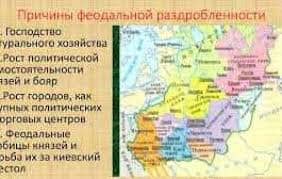Robot Cleaner Zodiac Indigo

|
Operation manual
Before using the device, please read the following instructions completely and carefully. It contains all the information you need to operate your Indigo robot safely and reliably.
For all other questions regarding the operation and maintenance of the appliance, contact your swimming pool equipment seller.
For questions related to service and spare parts replacement also contact your seller.
Commissioning
Packaging
The box contains:
• robot Indigo
• carrier
• control unit
accessory bag including a user manual
Make sure the parts are not damaged in transit. If you notice any damage, notify the company where you purchased the robot immediately, before putting the device into operation.
Carrier assembly
a) Install the right (1) and the left (2) handles on the holder for the control unit (3).
b) Then install the upper cable winding holder (4) - the handles must point towards the cable winding holder.
c) Screw the bolts (7) on the upper cable winding holder and tighten them with the supplied wrench.
d) Screw the long bolts (8) with nuts (9) on the control unit holder and tighten them with a wrench.
Final assembly - Fig. 3
a) Place the upper part of the carrier on the lower part (10)
b) Install the lower cable winding holder (5) and its cover (6)
c) Screw the bolts (7) on the lower cable winding holder and tighten them with the supplied wrench.
d) Screw the long bolts (8) and nuts (9) on the holder's cover and tighten them with a wrench.
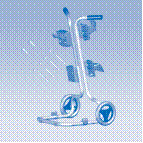



Fig. 1 Fig. 2 Fig. 3
Electrical connection
For your safety and the flawless operation of your robot, please follow these steps in stages:
• Install the control unit at a distance of at least 3.5 m from the edge of the pool; make sure the control unit is not exposed to direct sunlight. The control unit is installed on the carrier (see Fig. 4)
• Connect the robot's cable to the control unit and lock the plug connection (Fig. 5).
• Connect the control unit to a plug-and-socket only that is equipped with an earth wire and an automatic residual current device (RCD) with a maximum leakage current of 30 mA
Caution: if you use an extension cord to connect the robot to the network, do not forget that the control unit should not be closer than 3.5 m to the edge of the pool!
Submerging the robot into water
Caution: make sure no one is swimming in the pool while your robot is there.
Put the robot into water (Fig. 6). The robot must not be submerge itself in the water and sink to the bottom. Spread the cable over the water surface. For ease of use, we recommend you installing the carrier with the control unit in the middle of the long side of the pool.



Fig. 6
Operating
The Indigo robot has 2 pool cleaning programs.
Depending on the state of the pool, you can choose one of two cycles and operating modes:
• Cycle 1 "Turbo": quick cleaning of a slightly dirty pool - 1h 30 min
• Cycle 2 "Perfect": intensive pool cleaning - 3 h
When connected to the network, the robot is in the ready-to-work mode and waits for the start signal. The robot is turned on by pressing one of the two buttons of the cleaning cycle. The indicator lamp of the corresponding cycle lights up. The robot starts cleaning the pool after a few seconds, it calculates the trajectory of its own motion.
The robot will start moving after you press one of the cleaning mode buttons.
Every time you start using the robot, the initial cleaning mode corresponds to the mode that was active before switching off ("Bottom only", "Bottom and sides").
The cleaning cycle and mode can be changed at any time during the cleaning process. Just press the button corresponding to another cycle (1 or 2)
To stop the robot during a cycle, press the button  .
.
NOTICE:
If you press the button corresponding to the current cycle, nothing will change. At the end of the cycle, the robot stops: the indicator lights of the selected cycle and mode flash continuously, which means that the device is still energized and that the cycle is over.
Unplug the cable from the socket, pull the cable out of the control unit and wind it on the special holders.
If you want to start a new cleaning cycle after the robot was stopped, press the button  and wait a few seconds until it starts moving.
and wait a few seconds until it starts moving.
 2020-10-11
2020-10-11 240
240