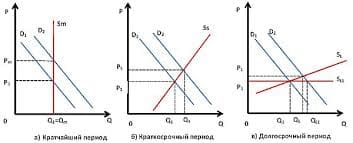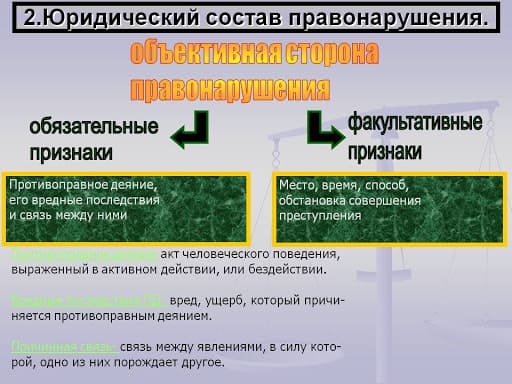13. Explain the meaning of the following words and phrases in English: a mainframe, a workstation, standalone, portable, a desktop PC, a laptop, a netbook, a tablet PC, a handheld, a wearable computer, a embedded computer, a host, a hub, firewall, spam, to reboot, startup, a pop-up menu.
14. Make a report about one of the types of a computer.
15. Write a composition about the most modern types of computers.
16. Improve your knowledge about computers (http://blocs.xtec.cat/itenglish/) [9] .
Chapter IV. Networks
Part I. TEXT
1. Answer the questions:
1. What does the word “network” mean?
2. What is LAN?
3. What is WAN?
4. How many types of network do you know?
5. What is MAN, PAN, HAN, CAN, BAN, SAN, VPN?
2. Look at the following international words and guess their meaning and check the pronunciation:
Individual, equipment, architecture, peer-to-peer, Wireless Fidelity, to install, fibre-optic, satellites, paths, particular, unauthorized, partially, employee, cloud computing, virtual, multiple, data, antivirus, manufacturer, interference, to determine, to recognize, unique, to launch, to verify, visual, sophisticated, to spread, to eliminate, malicious, circuitry, identification, entire, fault, multiple.
3. Here are the words and word combinations you have to learn:
LAN, WAN, MAN, PAN, HAN, CAN, BAN, SAN, VPN, institutional settings, share resources and peripherals, architecture, peer-to-peer, client-server, capabilities, WI-FI, WLAN, to be built with, nodes, wired, wireless, hotspots, Ethernet, intranet, extranet, fibre-optic, satellites, backbone, transmission paths, cloud computing, unauthorized, a hub, to permit, loop, firewall, to occupy, TCP/IP, to determine, accessible, to launch, to install, to uninstall, to reinstall, to verify, compatible, to troubleshoot problems and errors, relatively, entire, backup, robust, robustness, reliable, dedicated.
4. Read and translate the text:
Networks
Although many individual computers users may have standalone machines (machines which are not connected to other computers), in institutional settings it is very common for two or more computers to be linked in a network. Networking allows two or more computer system of exchange information and share resources and peripherals.
There are several types of network. Some of the most common are:
1. LAN (Local Area Network): a network which covers a small physical area, for example, one building. LANs allows users to have common access to data and equipment such as printers, in addition to being able to communicate with each other using e-mail.
They can be built with two main types of architecture: peer-to-peer, where the two computers have the same capabilities, or client-server, where one computer acts as the server containing the main hard disk and controlling the order workstation or nodes, all the devices linked in the network (e.g. printers, computers, etc.).
Computers in LAN need to use the same protocol (standard of communication). Ethernet [10] is a very common cabling system that is used to connect computers.
Most network are linked with cables or wires but new WI-FI (Wireless Fidelity), technologies allow the creation of WLANs, where cables or wires are replaced by radio waves.
To build a WLAN you need access point, radio-based received-transmitters that are connected to the wired LAN, and wireless adapters installed in your computers to link it to the network.
Hotspots are WLANs available for public use in places like airports and hotels, but sometimes the service is also available outdoors (e.g. university campuses squares etc.).
2. WAN (Wide Area Network): a network which covers an even wider area, in which machines are usually connected via different ways. A WAN can be as small as two LANs which are connected, or as big as the Internet – the ultimate wide area network, covering the whole planet. They are usually linked through telephones lines, fibre-optic cables or satellites.
The main transmission paths within a WAN are high speed lines called backbones.
3. MAN (Metropolitan Area Network): a network which covers, for example, a city; may be used for university campuses.
4. Intranet: a network which uses the same technology as the Internet. The difference is that an intranet is private, and can only be accessed by a particular group of people, who have authorization (permission) to use it. An Intranet is often protected from unauthorized users with a firewall, a system which makes the intranet secure. Intranets are often used in business and education contexts. They may cover a geographically small area, or may be available to users over a large territory, and may even be global.
5. Extranet: a network which lies between an intranet and the Internet. It is like an intranet, in the sense that it is a private network, but it allows different degrees of access to different groups or individuals, using passwords. For example, a company may have an intranet which their own employees can access fully, but which their business partners and customers can only access partially. It’s very convenient in the case of cloud computing and VPN (Virtual Private Network).
5. Prepare a short summary of the text using the following expressions:
The main idea of the text is…
The problems/statements/points mentioned/discussed/described in the text are…
The text is divided into… logical parts…
The first/second/third logical parts deals with the problems/statement/points of/contains information about/ gives the definition of…
In my opinion/ to my mind the text is…
6. Read the information opposite and correct the following statements [11] :
1. LANs link computers and other devices that are placed far apart.
2. In a client-server architecture, all the workstations have the same capabilities.
3. The world protocol refers to the shape of the network.
4. Routers are used to link two computers.
5. Access points don’t need to be connected to a wired LAN.
6. Wireless adapters are optional when you are using WLAN.
7. Hotspots can only be found inside a building.
8. The internet is an example of a LAN.
9. Wireless WANs use fiber and cable as linking devices.
7. Use the words in the box to complete the sentences:
| LAN | nodes | hub | backbones | WLAN | peer-to-peer | server |
1. All the PCs on a… are connected to one, which is a powerful PC with a large hard disk that can be shared by everyone.
2. The style of… networking permits each user to share resources such as printers.
3. The star is a topology for a computer network in which one computer occupies the central part and the remaining… are linked solely to it.
4. At present Wi-Fi systems transmit data at much more than 100 times the rate of a dialup modem, making it an ideal technology for linking computers to one another and to the Net in a….
5. All of the fibre-optic… of the United States, Canada and Latin America cross Panama.
6. A… joins multiple computers (or other network devices) together to form a single network segment, where all computers can communicate directly with each other.
8. Read these descriptions of different physical topologies of communication networks and name them:
1. All the devices are connected to a central station.
2. In this type of network there is a cable to which all the computers and peripherals are connected.
3. Two or more star networks connected together; the central computers are connected to a main bus.
4. All devices (computers, printers, etc.) are connected to one another forming a continuous loop.
Part II. Language
9. Which of the sentences below are Passive:
1. The firewall software and antivirus software are disabled.
2. Yesterday I contacted the software manufacturer.
3. All computers in the office are connected to a hub.
4. What IP address (Internet Protocol) is assigned to your computer?
5. Al computers in the office are using Windows XP.
6. Interference is caused by microwaves or mobile phones.
7. I protected my computer using a good firewall.
8. You need to upgrade your OS (Operating System).
10. Write the sentences using the Passive voice:
1. A new chip (use) in the United States.
2. Two years ago this company (managed) by a different director.
3. All old components (removed) after upgrading.
4. Then the processor (insert) into the socket.
5. The Internet (know) all over the world.
11. Translate this text into Russian. Underline the passive forms:
Most people working in office with more than a couple of computers will be using some form of network. As networks become easier to setup and maintain more home users are also setting up networks to share resource such as disk space, printers, Internet connections and access to software.
A network is basically two or more computers connected through a cable or wire which share resources. Network software controls how the computers communicate.
To connect computers each of the computers needs a network card with a connection that allows a cable to be connected to it. Computers can be connected directly through a bi-directional cable or through another piece of hardware called a hub. The hub then connects all the computers in your local network together. Both solutions cost about the same but a hub allows more than two computers to connect. A hub can also be used to connect two local area networks together to create a wide area network.
Some form of network software is required. This network protocol software is installed through the network preferences. NetBIOS was commonly used though recently a secure TCP/IP protocol (Transmission-Control Protocol/Internet Protocol) has been developed. The network protocol determines how computers become part of the network and how they are recognized. The network must have a name and you can use some creativity at this point. Each computer must also have a unique name that other computers on the network can access them with.
You must also decide which resources you want to share. You may want to make a disk or folder available, a printer or tape backup system so that everyone can use it. You may also want to have parts of the network that are either not accessible or accessible only through a password. File and print sharing must be enabled on the computer that will share the resources or host computer and they determine how they are accessed by other computers or clients.
12. Make questions about the information in bold:
1. Jonh’s computer has crashed.
2. They have fixed the laptop using a simple screwdriver.
3. I have launched the Task Manager.
4. We’ve put the flash drive into thesocket.
13. Read this email and complete the sentences with the verbs in the box:
| buy | try | uninstall | reinstall | verify | check | try |
Problem installing the program
Subject: Problems installing the program
To: Collin Parker
Hello Collin,
I (1)… recently… the computer program you advised me to buy, but I can’t install it in my computer. I don’t really know what I can do. I (2)… everything.I (3)… and (4)… the program several times.I (5)… that the software is compatible with the version of the Operating System. I use in my computer. I (6)… that the installation CD is not scratched or damaged. I (7)… to install the program from Safe Mode. Nothing has worked. Please, do you have any ideas?
Best regards.
 2017-12-14
2017-12-14 3954
3954