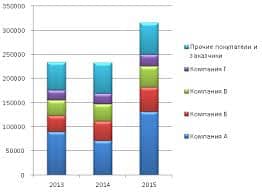Offers house the pricing, refund and copywriter information relating to internal campaigns. It is possible to have multiple offers available under one campaign. Users will automatically be taken to a “New Offer” page after successfully entering a new campaign.
If you have just entered a new campaign, you will be taken to the new offer screen automatically. To enter a new offer without following the campaign workflow select Offer from the Main Input Menu.
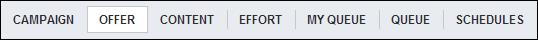
Fill in the item type, item code and campaign you wish for this offer to be housed within for use.
Enter the appropriate prices, terms and choice codes for each choice avilable in the offer. Use the + / - buttons next to the price fields to add additional choices as needed.
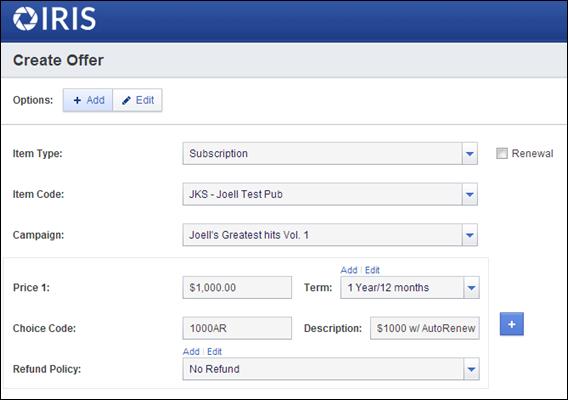
Enter the URL Nickname (this is the identifying/ unique name for the order form in Opium) if you wish to connect to the Opium order form system.
If you wish to preview and test your order form from IRIS, be sure to also enter a default Opium Promo Code.
You may also set an expiration date if applicable.
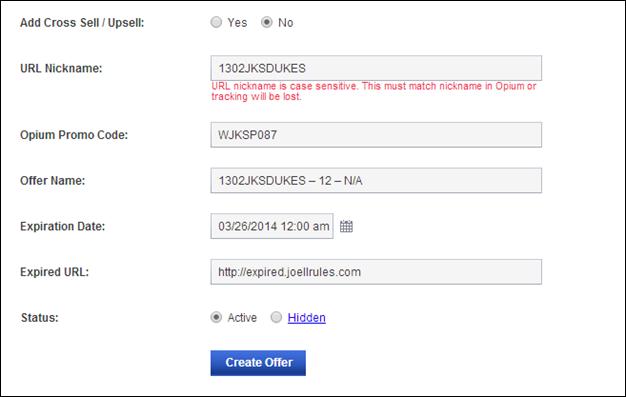
When finished, select Create Offer to save.
Note: The URL Nickname field is very important as this is the provides the link between IRIS and Opium. It must be entered exactly without any additional spaces or characters.
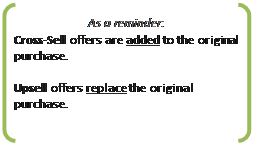
 2015-08-21
2015-08-21 324
324