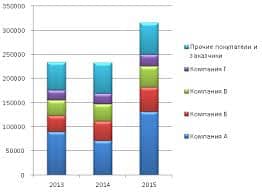IRIS schedule and list views use a wide variety of data filtering techniques to help you search for, exclude and define parameters by which you wish to view and analyze the effort and marketing data.
On the schedule screens, the general rule of thumb of “anything blue is clickable”. Notice when you select certain items from the schedule list they will adjust to only display those items, removing all other irrelevant data from the view.
For example, if I select the item code JKS from the schedule screen I am viewing

The schedule screen will adjust to only display efforts with item code JKS

On a similar note, you can sort the effort data into segmented groups by clicking the blue column heading of the information you wish to sort. When the groups bundle together, the segmented groups totals will be displayed in bold beneath the groups.
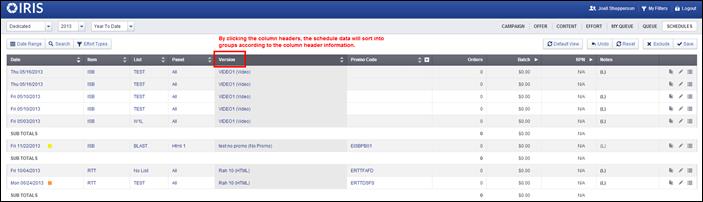
 2015-08-21
2015-08-21 298
298