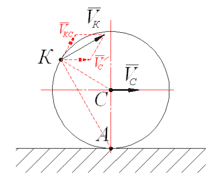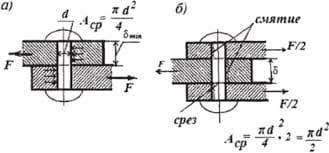As you filter and group schedule effort data you also have the ability to save your filter settings on-the-fly or exclude certain items from view. The primary tools for data control are found just beneath the Main Input Menu:

Exclude: By checking exclude before making selections on the marketing schedule screens, all data selected after making this selection will be excluded from view.
Save: Select the save option after you have input your desired filtering and sorting methods. By doing so, you will be able to navigate to various schedule screens without losing your desired filtered/sorted view.
Undo: Functions much like CTRL+Z for Windows in that it reverses the last filtering or data control selection made.
Reset: Returns marketing schedules back to their default view.
 2015-08-21
2015-08-21 294
294