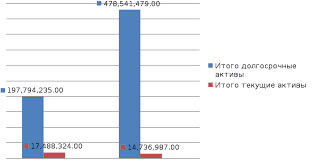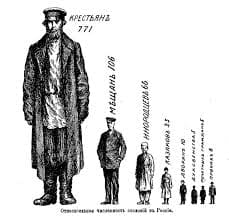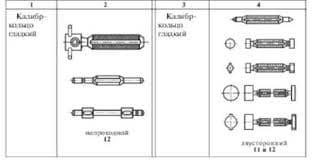To provide optimum customization, IRIS has created moveable or customizable schedule screens. The columns of the schedule screens can be re-sized, removed completely or rearranged to better enhance data viewing and analyzing.
To re-size the schedule columns, grab the end of the schedule column with your cursor and expand to desired size.
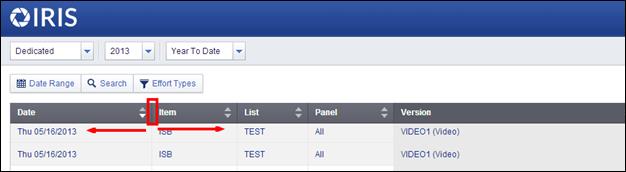
To re-arrange the column order, drag-and-drop the columns into the desired order and release your cursor.
At any point during your re-arranging, if you wish to return to the default schedule column view – simply click the Default View link located in the upper-right-hand corner of the screen.
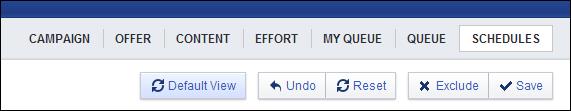
 2015-08-21
2015-08-21 259
259