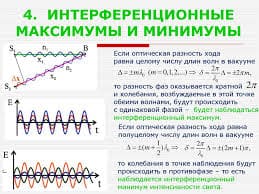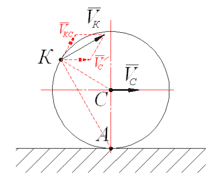Comment. When encrypting and checking EDSs, it is necessary to exchange files: the information is encrypted and the signature is generated on one computer, and decoded and checked by EDS on the other
On the transmitting side:
Copy the text to the clipboard.
2. Click the "Enrypt" button in the PGPTools window
3. In the window that appears, click the "Clipboard"
Select the public key that you want to encrypt the message.
Insert the encrypted text from the buffer and save it to a file.
On the receiving side:
Copy the text to the clipboard.
2. Click the "Decrypt" button in the PGPTools window
3. In the window that appears, click the "Clipboard"
Enter the passphrase
Obtain the decoded text in a file
Do the same to sign the file on the disk.
Perform file encryption without using the clipboard.
Verify the digital signature
In PGPTools, click the "Sign" button, select the file to be signed (use the text file typed in Notepad), select the key for the signature.
Transfer the file and the signature to the receiving party, check the signature by clicking the "Decrypt / Verify" button in PGPTools. Make sure the signature is correct.
Make changes to the transferred file, re-verify the signature, make sure it's incorrect.
Creating an encrypted disk
PGP drive is a handy application that allows you to take away some of your hard drive for storing confidential information. This reserved place is used to create a file named "PGP disk".
The main idea of the PGP disk is the creation on the real computer disk of a file storing the contents of another virtual disk in encrypted form. When this file is mounted on the computer's file system, all its contents become available to the user in the clear, but any read-write operations from such a disk are accompanied by transparent encryption-decryption operations for the user. When the disk is no longer needed - it is unmounted, removed from the system. But all its contents are still stored in a special file in an encrypted form. The mount operation is password protected, which makes the procedure for storing confidential information on the computer efficient.
|
|
|
One of the most important advantages and convenience of using the PGPdisk program is the fact that now there is no need to encrypt a large number of files that contain confidential information. Now you can move all confidential files and even programs to such a disk and thus avoid the need to decrypt any file every time it is opened.
In order to install a new PGP disk, you must run the following commands: Start -> Programs -> PGP -> PGPdisk. Then the program window will appear with the following commands:

• new - create a new PGP disk;
• mount - set the created disk by entering a passphrase;
• unmount - to close the disk (to encrypt) that was previously installed;
• prefs - configuration options.
 2018-01-08
2018-01-08 572
572