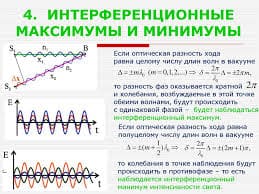Enter the old passphrase. Click on OK. A window will appear for entering a new passphrase.

5. Enter the new passphrase. The minimum length of the passphrase is 8 characters.
6. Click on OK. The window for the new passphrase "New passphrase" will close.
Deleting a passphrase
• Make sure that the PGP disc is not installed.
• Select "Remove passphrase" from the "File" menu. A window will appear asking you to enter a passphrase that you need to cancel.
• Enter the password and click OK.

 2018-01-08
2018-01-08 556
556