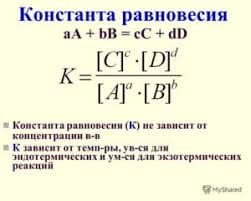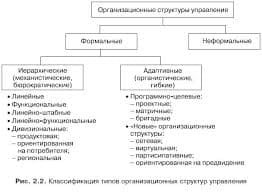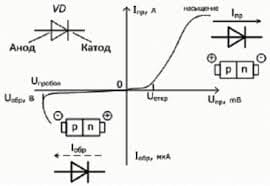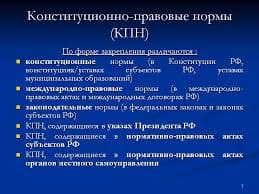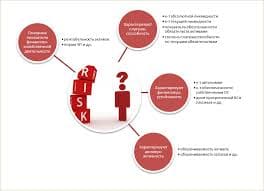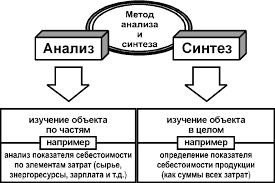Once the new disk is created, the PGP program will automatically install it so that you can start using it. After you have finished working with confidential information, you must disconnect the disk. After disconnecting the disk, its contents will be encrypted as an encrypted file.
To open the PGP disk, double-click on it and double-enter the passphrase in the program window that appears. You will be able to make sure that the PGP disc was opened by going into my computer and seeing that disk D appeared next to drive C. In the event that you already have a D drive, the new disk will receive the following letter E, etc.. You can access the new drive through my computer or another file browser shell.
Using the installed PGP drive
On the PGP drive, you can create files, directories, move files or directories, or delete, You can do the same operations as on a regular disk.
Closing a PGP disk
Close all programs and files that are on the PGP disc, because It is impossible to close the disk if the files on this disk are still open. Now go to my computer, select the PGP disk with the mouse, click on the right mouse button and choose "unmount" from the "PGP disk" menu that appears.
Once the disk is closed, it will disappear from my computer and turn into an encrypted file on the C: drive.
Another important point to pay attention to is the settings of the program, which allow you to automatically close the disk, in case you do not access the disc for any period of time. To do this, execute the command "pref erences" in the PGPdisk program and in the appeared menu called "auto unmount" (automatic closing) select all three commands with the checkboxes:

• auto unmount after __ minutes of inactivity (automatically close after __ minutes of inactivity). It is also necessary to specify the number of minutes;
|
|
|
• auto unmount on computer sleep (automatically close when the computer enters sleep mode);
• prevent sleep if any PGPdisks could not be unmounted (do not allow the computer to enter hibernation mode if the PGP disk was not closed).
Change the passphrase
Make sure that the PGP disc is not installed. It is not possible to change the passphrase when the disc is inserted.
2. Select "Change Passphrase" from the "File" menu.
 2018-01-08
2018-01-08 881
881