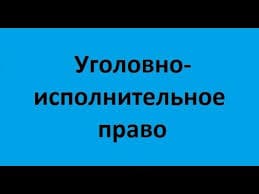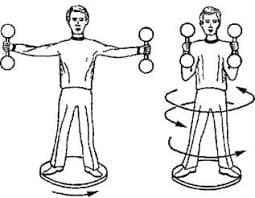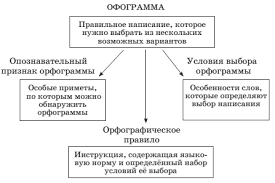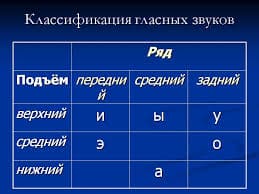Use of hardware and software for key generation. Application of the EDS and encoding in case of message exchange by Email.
The study of the functionality of the cryptosystem PGP
TASK:
1. Familiarize yourself with the theoretical bases of hashing of information and the formation of EDS in the training manual and lecture notes,
2. Complete the tasks in steps 1-4 of these instructions.
3. Show the results of the program's work to the teacher (generated keys, encrypted and decrypted files, EDS verification results).
4. Create a report on laboratory work
Contents of the report
The report on laboratory work should contain the following information:
- the name and purpose of the work;
- Screen forms of the main stages of work with the PGP system when performing steps 1-3;
The PGP system is a well-known and popular means of cryptographic information protection and verification of electronic signature, which uses modern and reliable algorithms, has a convenient interface and is easily integrated into the operating system.
PGP (Pretty Good Privacy) – a computer program that allows you to perform encryption (encryption) and digital signature operations for messages, files and other information presented electronically.
Production of keys
The first task that occurs after the installation and configuration of the program is the generation of the "public key / private key" pair. It is asymmetric keys that will allow you to freely exchange encrypted and signed messages with people living in any part of the world.
Generating a key
If you have not used PGP before and do not have ready-made keychains that were specified during the installation, the first thing to do after installing and configuring the program is to create your first key.
A number of further instructions may vary depending on the version of the program and the environment for its execution. As a rule, special instructions are given for this.
To generate a new key pair, do the following:
1. Open the PGPkeys manager. Click the PGPtray icon ( ) > PGPkeys.
) > PGPkeys.
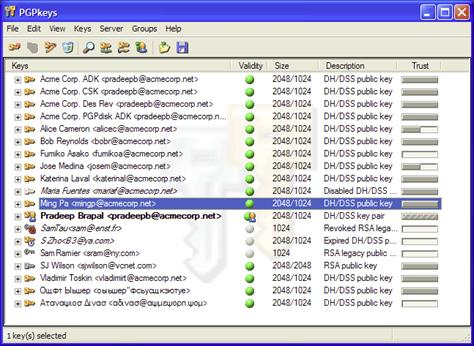
2. Click the Generate new keypair ( ) icon in the toolbar of the manager. A window will appear for generating a key with a description of what open and private keys are and what they are eating.
) icon in the toolbar of the manager. A window will appear for generating a key with a description of what open and private keys are and what they are eating.
Click the Expert button to go to the advanced parameters of the generated key
 2018-01-08
2018-01-08 1406
1406