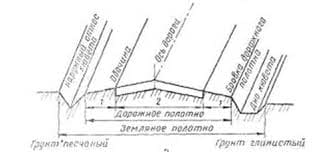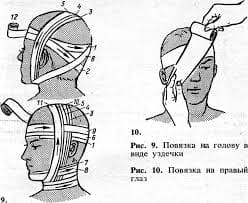Computer graphics are pictures and drawings produced by computers. A graphics programme interprets the input provided by the user and transports it into images that can be displayed on the screen, printed on paper or transferred to microfilm. In the process the computer uses hundreds of mathematical formulas to convert the bits of data into precise shapes and colours. Graphics can be developed for a variety of uses including illustrations, architectural designs and detailed engineering drawings.
Mechanical engineering uses sophisticated programs for applications in computer-aided design (CAD) and computer-aided manufacturing (CAM). In the car industry CAD software is used to develop, model and test car designs before the actual parts are made. This can save a lot of time and money.
Basically, computer helps users to understand complex information quickly by presenting it in more understandable and clearer visual forms. Electric engineers use computer graphics for designing circuits and in business it is possible to present information as graphics and diagrams. These are certain to be much more effective ways of communicating than lists of figures or long explanations.
Today, three-dimensional graphics along with colour and computer animation are supposed to be essential for graphic design, computer-aided engineering (CAE) and academic research. Computer animation is the process of creating objects and pictures which move across the screen; it is used by scientists and engineers to analyze problems. With appropriate software they can study the structure of objects and how it is affected by particular changes.
A graphic package is the software that enables the user to draw and manipulate objects on a computer. Each graphic package has its own facilities, as well as a wide range of basic drawing and painting tools. The collection of tools in a package is known as a palette. The basic geometric shapes, such as lines between two points, arcs, circles, polygons, ellipses and even text, making graphical objects are called “primitives”. You can choose both the primitive you want and where it should go on the screen. Moreover, you can specify the «attributes» of each primitive, e.g., its colour, line type and so on. The various tools in a palette usually appear together as pop-up icons in a menu. To use one you can activate it by clicking on it.
After specifying the primitives and their attributes you must transform them. Transformation means moving or manipulating the object by translating, rotating and scaling the object.
Translation is moving an object along an axis to somewhere else in the viewing area. Rotation is turning the object larger or smaller in any of the horizontal, vertical or depth direction (corresponding to the x, у and z axis). The term «rendering» describes the techniques used to make your object look real. Rendering includes hidden surface removal, light sources and reflections.
IV. Comprehension Check.
1. Give the English equivalents from the text:
Всплывающая иконка, быть важным, трехмерная графика, зрительные образы, представлять, преобразовывать, компьютерная графика.
2. Make word partnership:
pop-up, to be essential, three-dimensional, visual, to present, to convert, computer, to be displayed, to save;
in, on, a lot of time, graphics, icons, forms, into, for, graphics.
Complete the following sentences choosing the appropriate variant.
1. Computer graphics are....
a) texts; b) pictures and drawings; c) digits.
2. Computers use … to convert data into shapes and colours.
a) words; b) pictures; c) mathematical formulas.
3. Computer animation is the process of creating … which move across the screen.
a) objects and pictures; b) mathematical formulas; c) books.
4. The collection of tools in a package is known as ….
a) palette; b) polygon; c) palate.
5. … are called “primitives”.
a) the digits; b) the basic geometric shapes; c) the letters.
6. The various tools in a palette usually appear together as … in a menu.
a) pop-up corks; b) pop-up letters; c) pop-up icons.
Answer the questions.
1. What is computer graphics?
2. How does a computer interpret the command?
3. Where is computer graphics used?
4. In what way does computer graphics help people?
5. What is computer animation and how does it help scientists and engineers?
6. What does a graphic package include?
7. What are “primitives” and how can they be used?
V. Discuss the following with your groupmates.
Discuss the role of computer graphics in different spheres of life.
Практическое занятие №18
Тема: Что такое интернет?
What is the Internet?
I. First thoughts. Are you a part of computer revolution? How often do you use the Internet? With what purposes do you do it?
II. Study the words. Make sure you know them. Practice the pronunciation.
To retrieve, recreation, to share, business transactions, access, World Wide Web, to link, to browse, to provide, site, hyperlink, broadcast live, to compete.
 2020-10-11
2020-10-11 317
317