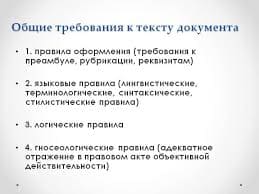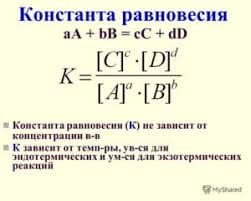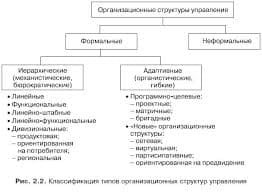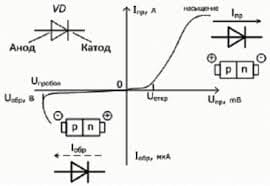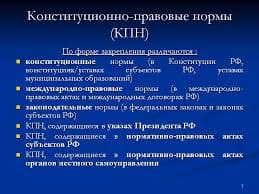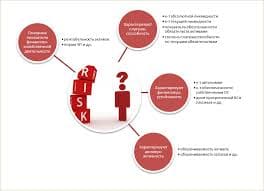What is this computer phenomenon called the Internet, or the Net? Do you personally have need of it? Before you decide to get "on" the Internet, you may want to know something about it.
Millions of people around the world use the Internet to search for and retrieve information on all sorts of topics in a wide variety of areas including the arts, business, government, humanities, news, politics and recreation. People communicate through electronic mail (e-mail), discussion groups, chat channels and other means of informational exchange. They share information and make commercial and business transactions. All this activity is possible because tens of thousands of networks are connected to the Internet and exchange information in the same basic ways.
Using the Internet, David, a teacher in the United States, acquired course materials. A Canadian father accessed it to stay in contact with his daughter in Russia. A housewife used it to examine scientific research on the early beginnings of the universe. A farmer turned to it to find information about new planting methods that make use of satellites. Corporations are drawn to it because of its power to advertise their products and services to millions of potential customers. People around the globe read the latest national and international news by means of its vast reporting and information services.
The World Wide Web (WWW) is a part of the Internet. But it's not a collection of networks. Rather, it is information that is connected or linked together like a web. You access this information through one interface or tool called a Web-browser. The number of resources and services that are part of the World Wide Web is growing extremely fast. In 1996 there were more than 20 million users of the WWW, and more than half the information that is transferred across the Internet is accessed through the WWW. By using a computer terminal (hardware) connected to a network that is a part of the Internet, and by using a program (software) to browse or retrieve information that is a part of the World Wide Web, the people connected to the Internet and World Wide Web through the local providers have access to a variety of information. Each browser provides a graphical interface. You move from place to place, from site to site on the Web by using a mouse to click on a portion of text, icon or region of a map. These items are called hyperlinks or links. Each link you select represents a document, an image, a video clip or an audio file somewhere on the Internet. The user doesn't need to know where it is, the browser follows the link.
All sorts of things are available on the WWW. One can use Internet for recreational purposes. Many TV and radio stations broadcast live on the WWW. Essentially, if something can be put into digital format and stored in a computer, then it's available on the WWW. You can even visit museums, gardens, cities throughout the world, learn foreign languages and meet new friends. And, of course, you can play computer games through WWW, competing with partners from other countries and continents.
Just a little bit of exploring the World Wide Web will show you what a lot of use and fun it is.
IV. Comprehension Check.
1. Complete the following sentences with the appropriate words:
web browser, providers, link, WWW.
1. You access the information through one interface or tool called a...
2. People connected to the WWW through the local... have access to a variety of information.
3. The user doesn't need to know where the site is, the... follows the...
4. In 1996 there were more than 20 million users of the...
5. Each... provides a graphical interface.
6. Local... charge money for their services to access... resources.
Read the text again to decide if the statements are true or false. Correct the false ones with the facts from the text.
1. There are still not so many users of the Internet.
2. There is information on all sorts of topics on the Internet, including education and weather forecasts.
3. People can communicate through e-mail and chat programs only.
4. Internet is tens of thousands of networks which exchange the information in the same basic way.
5. You can access information available on the WWW through the Web browser.
6. You need a computer and a special program to be a WWW user.
7. You move from site to site by clicking on a portion of text only.
8. Every time the user wants to move somewhere on the web he/she needs to step by step enter links and addresses.
9. Films and pictures are not available on the Internet.
10. Radio and TV-broadcasting is a future of Internet. They're not available yet.
Answer the questions.
1. Why so many activities such as e-mail and business transactions are possible through the Internet?
2. What is World Wide Web?
3. What is Web browser?
4. What does a user need to have an access to the WWW?
5. What are hyperlinks?
6. What resources are available on the WWW?
7. What are the basic recreational applications of WWW?
V. Discuss the following with your groupmates.
Why do you really need the Internet? What factors influence your decision?
Практическое занятие №19
Тема: Безопасность в Интернете.
Security — Is Your Privacy Protected?
I. First thoughts. Is security protection important for keeping your privacy? Do you think your information is protected when you use the Internet? Is it safe to share confident information through the Internet?
II. Study the words. Make sure you know them. Practice the pronunciation.
Malicious, phishing scam, breach, identity theft, to track, to intercept, to scramble, sensitive, substantial, commensurate, threat.
 2020-10-11
2020-10-11 265
265