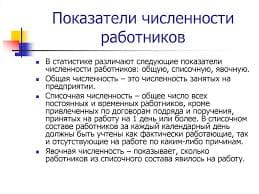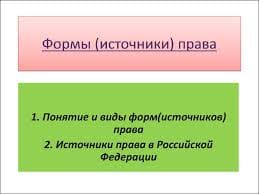Telesales efforts are used to track the gross/net order and revenue totals for all sales agents promoting internal products or subscriptions.
To track these processes, users will create efforts for specific telesales agents (or agencies). Select Effort from the Main Input Menu and enter the basic information regarding the promotion or item that will be sold and select Telesales as the Effort Type.
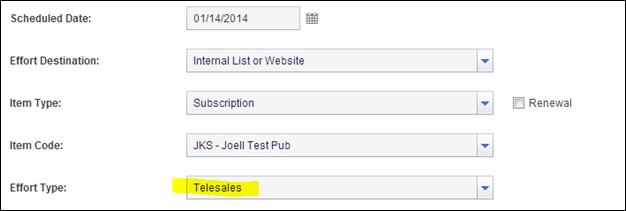
Enter the Sales Agent into the system if they are not already available for selection by choosing Add above the Sales Agent drop-down link.
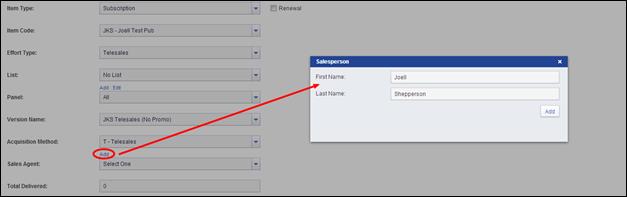
You will then save your effort and request a promo code through the My Queue process. As sales begin coming in for the T-Code assigned to the sales agent, you can view productivity through the Telesales Report.
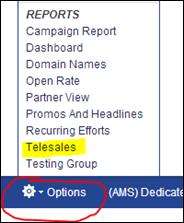
 2015-08-21
2015-08-21 273
273