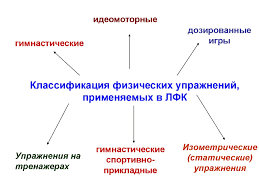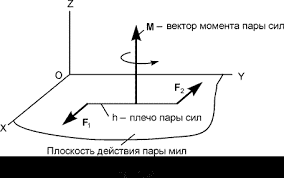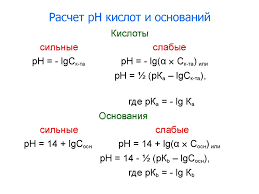14. Ответьте на вопросы:
1. In recent years, word processing programs have incorporated more document-processing features. Name three of today’s common word processing features that were relatively unknown a decade ago.
2. Today’s graphically oriented user interfaces have resulted in new word processing features that can only be used with a pointing device such as a mouse. Briefly describe how highlighting text, selecting menu options, and scrolling through a document are made easier through the use of a pointing device.
3. Describe two ways in which a desktop publishing program differs from a word processing program.
4. Describe the differences between using an image scanner to convert a photograph to a digital file and using the same scanner for optical character recognition.
5. When using either a word processing program or a desktop publishing program, text can be aligned in four different ways. Describe each type of alignment.
LESSON 6
Модальные глаголы can, may, must, should, need и их эквиваленты
Сочетания no longer, because of, due to, thanks to
Text A Types of Graphics Software
Text B Trends in Graphics Programs
Text C Presentation Graphics
PRE-TEXT EXERCISES
1. Заполните пропуски глаголами mustn't, needn't, don’t (doesn't), have to:
1. You … pay for the Internet. It’s free. 2. You … erase this information. It’s very important. 3. You … forget to deliver this letter. 4. You … to modify this image. I can do it myself. 5. You … to develop a new program. There are plenty of programs. 6. You … use these wires. It’s dangerous. 7. Service is included. You … set up the system yourself. 8. When you are driving, you … take your eyes off the road. 9. You … navigate around the Internet aimlessly.
 2015-06-04
2015-06-04 381
381