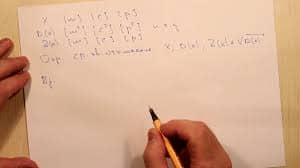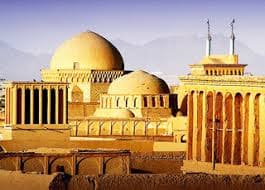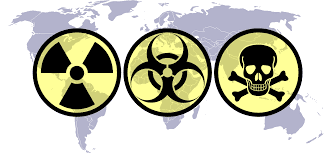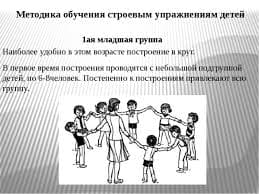1 вариант
1. Прочитайте весь текст и постарайтесь понять его общее содержание
2. Перепишите абзацы 1-4 и письменно переведите их
WHAT IS A COMPUTER?
1. The word "computer" comes from a Latin word meaning "to count". A computer is a machine with a complex network of electronic circuits. The machine is capable of storing and manipulating numbers, letters, and characters. There are four steps that any computer uses in doing its job: inputting of data into the computer; processing of the data that has been input; storage of the data; production of some kind of useful output.
2. The basic job of computers is the processing of information. That's why computers can be defined as devices which accept information in the form of instructions (called a program) and characters (called data), perform mathematical and/or logical operations on the information, and then supply results of these operations. The program, which tells the computer what to do, and the data, which provide the information for solving the problem, are kept inside the computer in a place called "memory".
3. There are several most usual methods of inputting information: to. use punched cards, magnetic tapes, disks, and terminals. The computer's in put device reads the information into the computer.
4. For outputting information, there are two usual devices - a printer which prints the new information on paper, or a display screen which shows the results on a TV-like screen.
5. There are different kinds of computers. Some of them can do only one job, over and over again. But there are also computers which can do many different jobs and solve the most difficult problems of science.
6. The first computers were very large machines costing millions of dollars. Nevertheless, it was cheaper to have a million-dollar computer than a hundred of workers doing the same job by hand. Computers help us improve our space programs, business and industry, medicine and education. They are powerful tools, answering numerous questions and helping us change our life and the environment.
3. Просмотрите абзацы 5-7 еще раз и запишите из нижеприведенных одно предложение, соответствующее их содержанию. Переведите выбранное предложение.
1. It is cheaper to perform a difficult job by using workers than by using a computer because the computer is very costly.
2 Computers have practically unlimited use in our life.
3 Nowadays computers are as large, as they were in their early days.
2 вариант
1. Прочитайте весь текст и постарайтесь понять его общее содержание.
2. Перепишите абзацы 1-4 и письменно переведите их
WHAT CAN COMPUTERS DO?
1. The first electronic computers appeared in 1945-1946. Many people think that computers have practically unlimited powers. But most computers - large and.small ones - have three basic capabilities,
2. First, computers have circuits for performing arithmetic operations, such as addition, subtraction, division, multiplication.
3. Second, computers have a means of communicating with a user. If we could not input information and get results back, these machines wouldn't be of much use. Although there are computers which are used only to control such things as robots, aircraft navigation systems, medical instruments and so on. This group of computers include, for example, mini-computers and microcomputers.
4. Third, computers have circuits which can make decisions. Computer can solve a series of problems and make hundreds, even thousands, of logical decisions without becoming tired. It can fined the solution to problem much more quicker than man. A computer can replace people in doing routine jobs, but it cannot be original: it works according to the instructions given to it. A computer cannot do anything until a person tells it what to do and gives it the necessary information.
5. Electronic computers are divided into two types: general-purpose and special-purpose machines.
6. The machines of the first type can do all types of arithmetical computation - add, subtract, multiply, divide. They are capable to perform a large number of other operations, permitting the user to process data for many different "purposes. General-purpose computers can be further classified according to their size and the speed of computation.
7. Special-purpose computers are limited either by the type of computations which they can make or by the functions which they can perform.
8. Electronic computers cannot replace the creativity of the human brain, but they release us from mechanical functions and monotonous work.
3. Просмотрите абзацы 5-8 еще раз и запишите из нижеприведенных одно предложение, соответствующее их содержанию. Переведите выбранное предложение.
a. Electronic computers are as creative as man.
b. Electronic computers are of great help when we are repeating the same operations again and again.
c. Special-purpose computers сан be used for a much wider range of operations than general-purpose ones.
3 вариант
1. Прочитайте весь текст и постарайтесь понять его общее содержание.
2. Перепишите абзацы 2 и 4 и письменно переведите их.
GATEWAY 2000
1 The Main Parts of the System
There are many hardware pieces in a computer system. Some are: the system board, power supply, keyboard, mouse, hard drive, monitor and the video card and its drivers
2 The case
The large metal box that is the main part of the computer is called the case. The case and its contents (power supply, system board, etc.) is called the system unit. The case has several functions:
§ protects the delicate electronics inside.
§ keeps electromagnetic emissions inside so your TV, cordless phone, and stereo
§ don't go haywire when you power up the computer.
§ can also hold the monitor.
Don't remove the case's cover unless you need to do something inside the unit, and always replace the cover when you are done.
3 The keyboard
You communicate with your computer with the keyboard. With it, you type instructions and commands for the computer and information to be processed and stored. Many of the keys on the keyboard are like those on a typewriter; letter keys, punctuation keys, shift keys, tab, and the spacebar Your keyboard also has many specialized keys.
The instruction manuals for most software applications contain a section describing, the functions; of each key or combination of keys.
The mouse
4 The mouse works by sliding it around (ball down) on a flat surface. The mouse does not work if you hold it in the air like a remote control! The desktop is fine, but a ready-made mouse pad is the best surface to roll the mouse on. Its surface is flat and usually somewhat textured. If a surface is too smooth or rough, the ball inside can slip. As you glide the mouse, the ball inside moves in the direction of your movement. You will see the arrow on your screen moving in unison. The arrow is called a pointer, and the most important part is the very tip of its point. That's the only part the computer pays attention to. To use the mouse, slide it on the mouscpad until the pointer's point is on something, like a button or an icon.
3. Просмотрите абзацы 3 и 4 еще раз.
4. Выберите одно предложение из нижеприведенных, соответствующее этому тексту. Переведите выбранное предложение:
a. The mouse does not work if you slide it on a flat surface.
b. You can't communicate with you computer without a keyboard.
c. To use the mouse hold it in the air like a remove control.
Литература
Основная литература
1. В.П. Кузовлев и др. Английский язык для 10-11 классов общеобразовательных учреждений: Учебник, рабочая тетрадь, книга для чтения, 2 кассеты, книга для учителя. (разделы 2, 5, 7). – М.: Просвещение, 2001.
2. И.П. Агабекян Английский язык – Изд. 11-е. - Ростов н/Д: Феникс, 2008
3. Скалкин В.Л. Английский в ситуациях общения. – М.: Высшая школа, 1998
4. И.П. Агабекян Английский язык для менеджеров – Ростов н/Д: Феникс,. 2004
5. О.И. Антонов Английский язык для бизнесмена. – М. Информпечать, 1991
6. Богацкий И.С., Дюканова Н.М. Бизнес-курс английского языка. – Киев: Логос, 2003.
7. Котий Г.А. Гюльмисаров В.Р. Деловые письма на английском языке. – М., 1999.
Дополнительная литература
1. Н.А Лукьянова. Настольная книга бизнесмена. – М., 1993.
2. А.М. Федоров. Английский язык для делового общения. – Мн.: Новое знание, 2005
3. Практический словарь делового английского языка. – Издательство «ЭРВИ», 1991 (составители: Козлов А.В., Девель Л.А.)
4. Headway Elementary. – Oxford University Press,1996.
5. D. Cotton, D. Falvey, S. Kent. Market Leader, Longman
.
Аннотация
Данное пособие предназначено для студентов заочного отделения, специальности 032002 «Документационное обеспечение управления и архивоведение». Пособие содержит методические указания по изучению тем, контрольные работы и методические рекомендации к ним. Кроме того, каждая тема снабжена лексическим минимумом, который призван помочь при подготовке к экзаменационным испытаниям.
 2020-01-15
2020-01-15 386
386